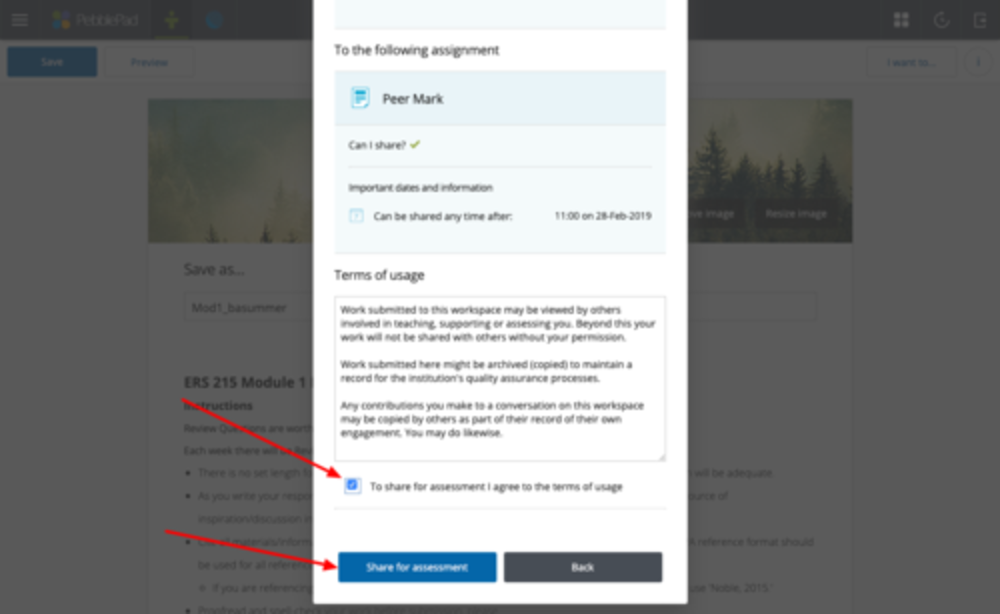Contact us | 519-888-4567 x41744
Sharing for Assessment
- Click on the title of your asset in Pebble+ to open it.
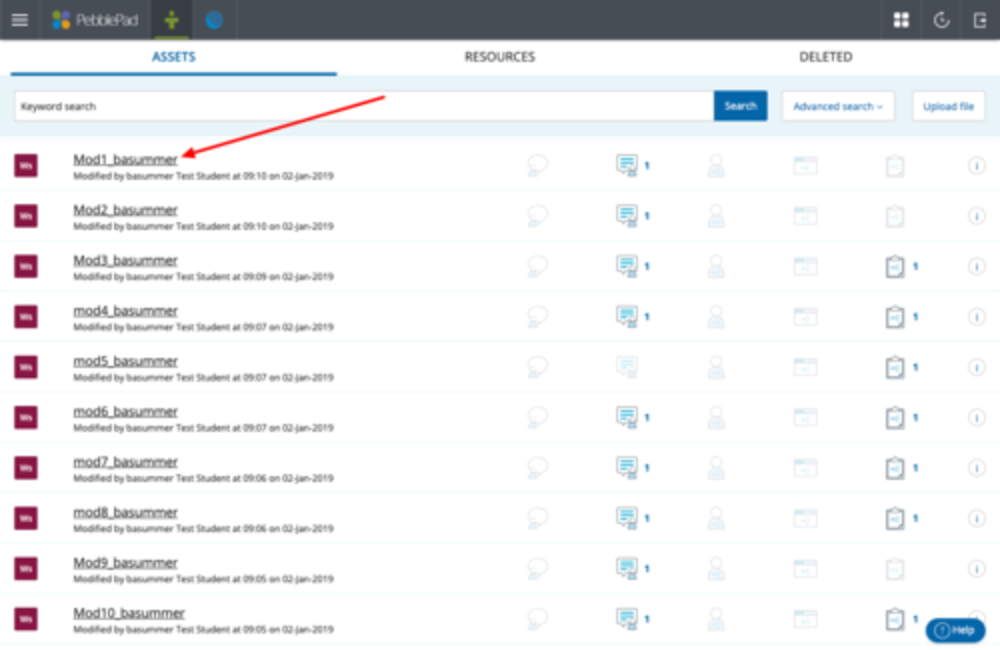
- Click "I want to..." in the top right corner.
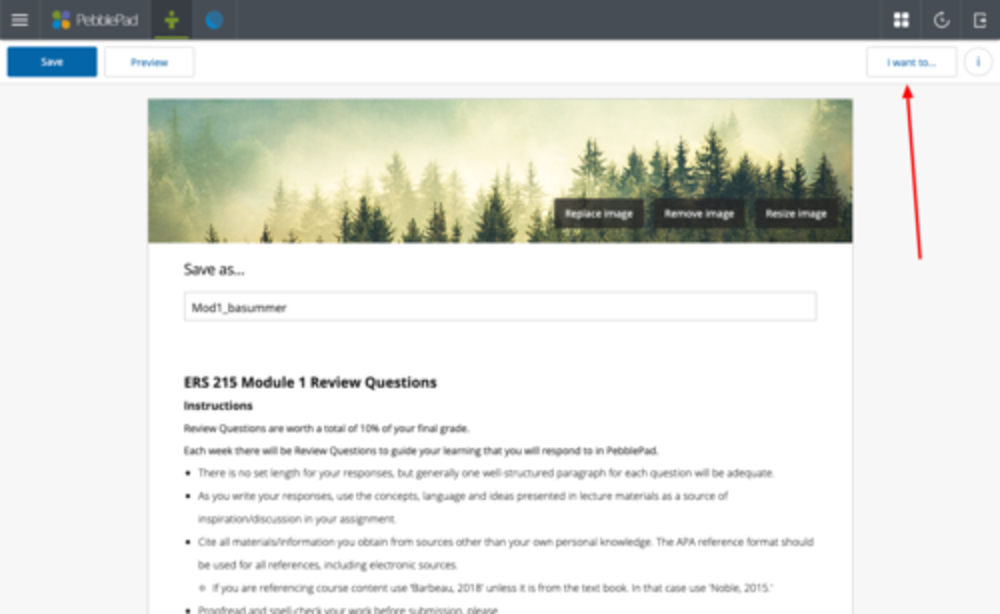
- Choose "Share" from the options.
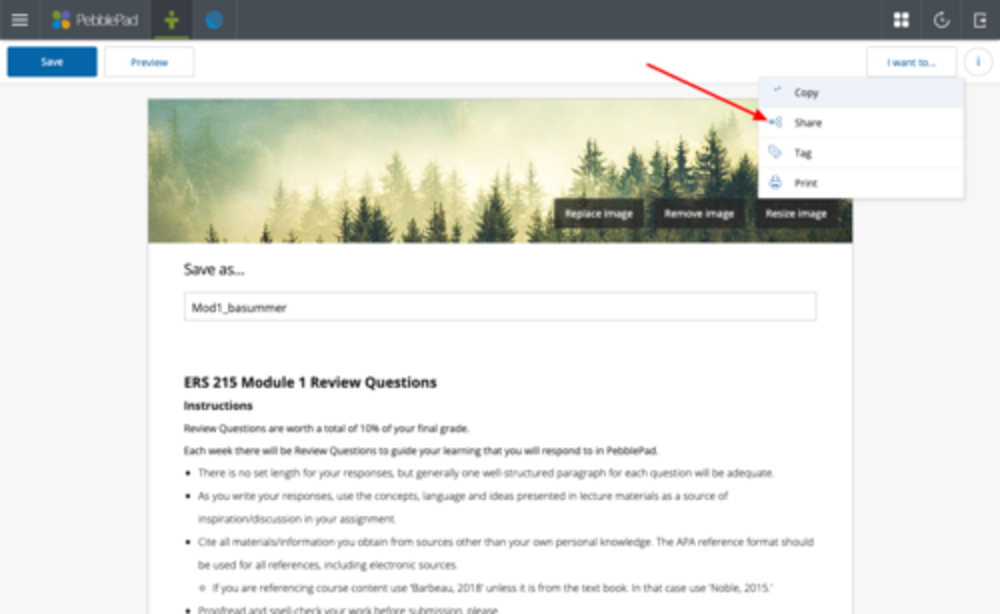
- Choose "For assessment" from the new set of options.
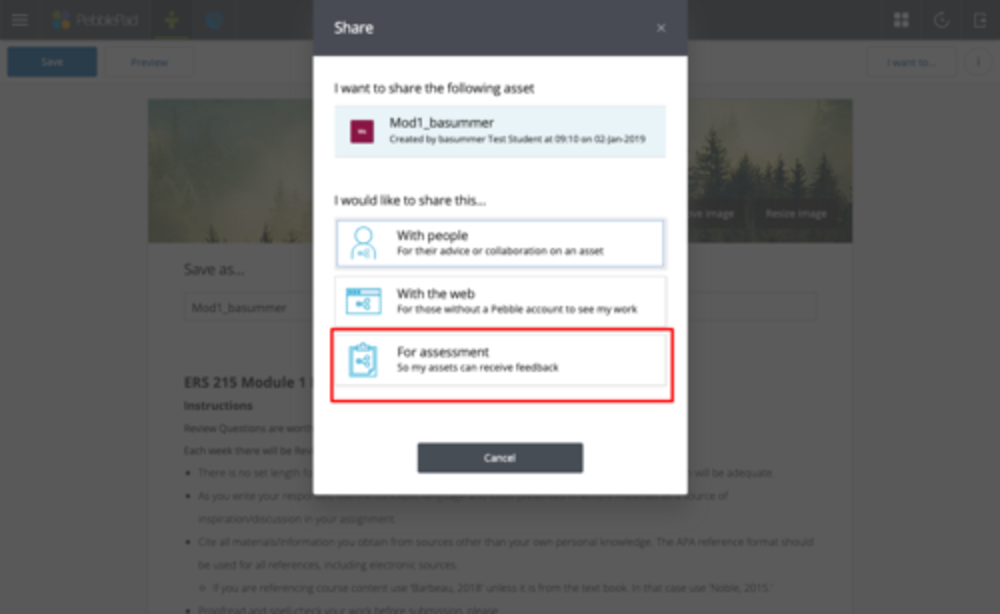
- Click on the "Course Title" to determine what assignments are available to submit to.
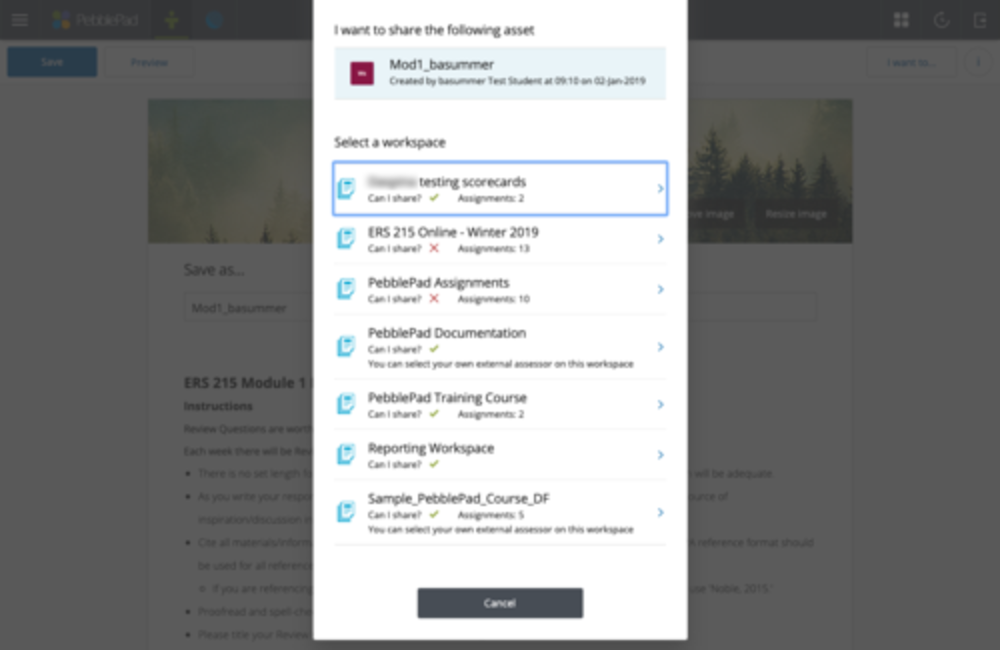
- Click on "the assignment title" with a green check mark.
Note: Assignments with a red x cannot be submitted to, either because you have already submitted or the submission period has ended.
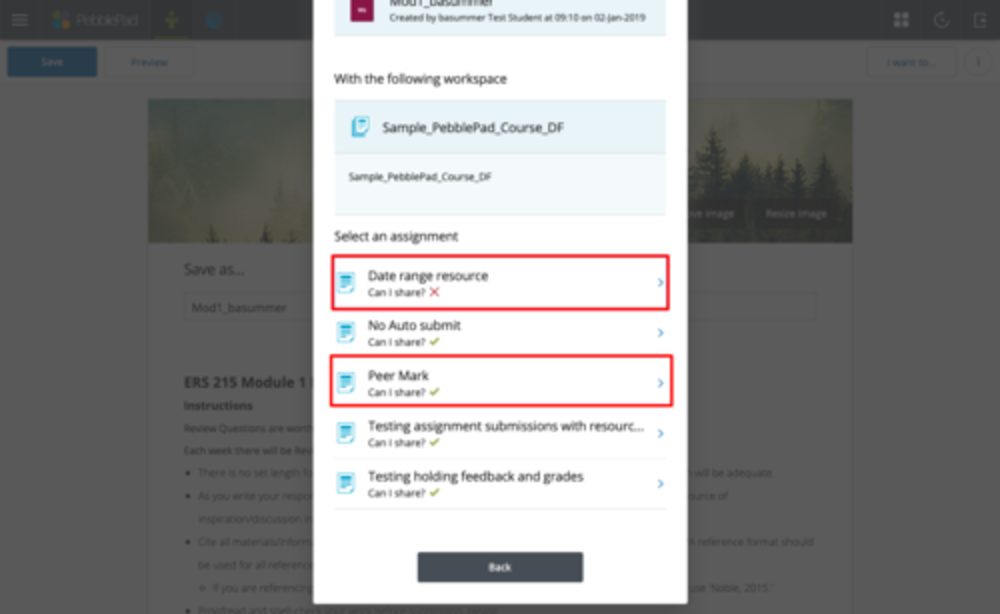
- Check the "Terms of Usage" checkbox and click the "Share for Assessment" button to complete your submission for assessment.