License agreements almost always cover use of electronic library resources. These licenses are contracts made between the Libraries and publishers. License agreements set out specific rules to follow when using electronic resources.
Use the following steps to find usage rights for Libraries licensed content.
- Search for the title (either of the article or the journal) you want to use in the Libraries' catalogue.
- Click on the title.
- Scroll down to 'View Online'. If there is more than one source, find the source that has the coverage that you need.
- Click 'Show License'.
Remember that the license summary simply shows whether you can use the content. You still need to adhere to fair dealing amounts to guide your use of 'how much' content, for example one chapter or up to 10% of a book, or one article per issue of a journal.
The following usage rights are listed in the catalogue:
| Usage right | Permission to: | What will appear |
|---|---|---|
| Digitally copy | download a digital copy for personal use | Permitted/Prohibited |
| Print copy | print a copy for personal use | Permitted/Prohibited |
| Electronic link | link to the resource | Permitted/Prohibited |
| LEARN use permitted | upload materials to LEARN or other course management systems | Yes/No/Ask |
| eReserves permitted | upload materials to eReserves | Yes/No/Ask |
| Course packs permitted | use materials in a print course pack | Yes/No/Ask |
| Scholarly sharing | share minimal amounts of materials with a third party (a person outside the University) for personal, educational, or research purposes (never for commercial purposes) | Permitted/Prohibited |
| ILL permitted | share a resource with a requesting library | Yes/No/Ask |
| ILL ecopy | share a resource with a requesting library's patron in electronic copy | Yes/No/Ask |
| Text and data mining permitted | text/data mine a resource within publisher provided parameters | Ask/No |
Example
You want to use the following article as assigned reading, and want to upload the PDF of the article to LEARN or Perusall:
Lustig, R., Schmidt, L. & Brindis, C. The toxic truth about sugar. Nature 482, 27–29 (2012) doi:10.1038/482027a
Once you've located the article or journal in the catalogue, click on the entry.
In the 'View Online' section you'll see all of the sources where full text access for the particular item exist. Find the source that provides access for the content you want, and click 'Show License' on the right hand side of the page.
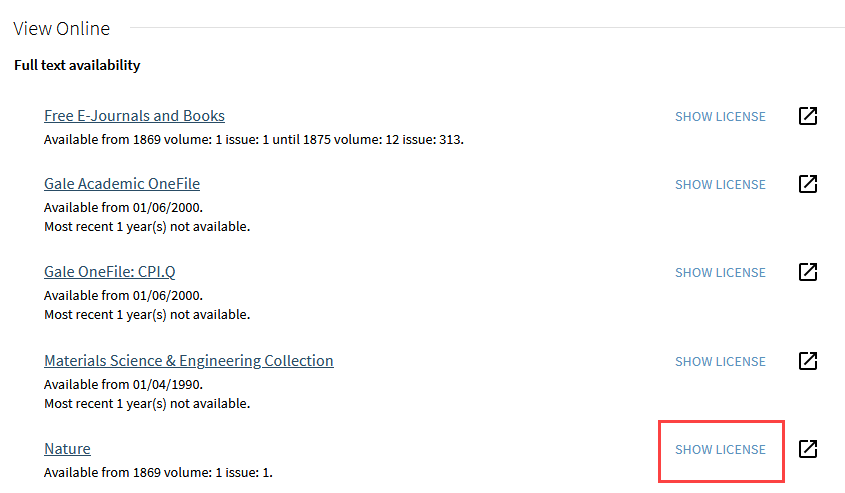
Clicking the 'Show License' section will display all of the usage rights for the content from that provider. Look for your intended use to see if the license permits that action. In this case the license permits use in LEARN.
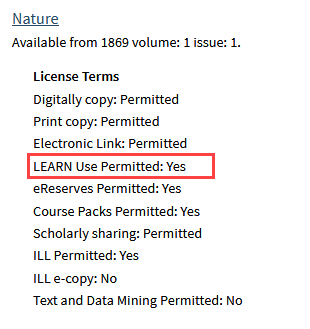
Please contact the copyright@uwaterloo.ca if:
-
Any of the permissions you need are labelled as "Ask" in the catalogue
-
You can't find usage rights listed for the content you want to use
-
You are looking for usage rights for a database
-
You have any questions about your intended use