- Sign in to Quest.
- Select the Admissions tile.
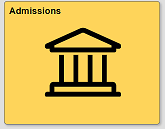
- Select the Account Inquiry link under My Account. This link will only be visible to applicants who have a VISA status, have accepted their University of Waterloo admissions offer, and their first term of admission is still in the future.
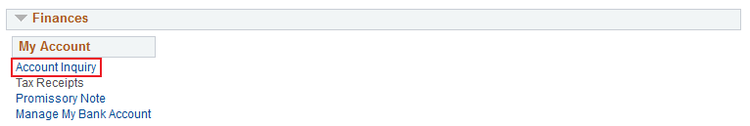
- Select the current Term that has Not Fees Arranged as a Registered Status.
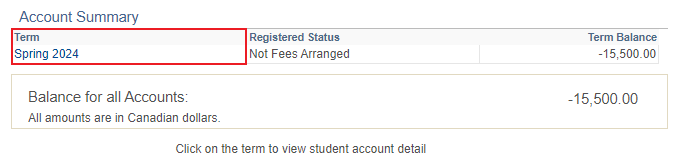
- Note: If no term is shown, your payment has not yet arrived. Allow five days for a payment from a Canadian bank to arrive at the University of Waterloo, and 14 days for an international payment to arrive. Continue to check your account daily to create an official tuition receipt.
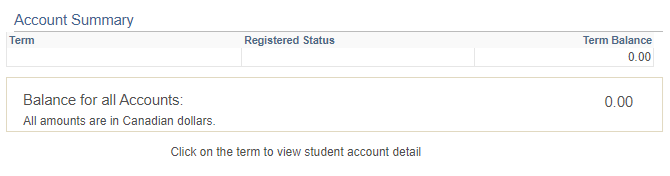
- Note: If no term is shown, your payment has not yet arrived. Allow five days for a payment from a Canadian bank to arrive at the University of Waterloo, and 14 days for an international payment to arrive. Continue to check your account daily to create an official tuition receipt.
- Scroll to the bottom of the Account Summary page and select the Email my Bill button.
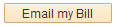
- Enter your email address and select the SEND button.
- You will receive an email in your inbox from UW Finance - Student Financial Services with your receipt attached as a PDF. Notes:
- Your receipt will reflect the current open term at the University of Waterloo, not necessarily the term your program begins.
- A payment on your account will appear as a negative number which indicates a credit. This is not an error.




