How do I get a Pivot-RP admin account?
Please email or-pivot-rp@uwaterloo.ca with your request.
What Pivot-RP admin features are Waterloo staff allowed?
Unless otherwise specified, Waterloo staff will be granted the following features.
Office of Research Administrators:
-
Basic
Admin
Account,
which
allows
for
the
following:
- See who else is interested in this opportunity
- Add Saved Searches and Opps to other individual accounts
- View Tracked State (tracked/active) of other individual
- View individuals who received this opp as an alert
- View the shared diagram (on the Shared tab)
- Access to Education & Training
- Access to publication, grant, and patent statistics
- Access reports on the admin page
- Manage Funding Opportunity (Internal) Notes
- Add/Edit Internal Deadlines
- Curate Funding Opportunity Lists
- Manage Profiles
- Export Profiles and Accounts
- Create and Access Downloadable Profiles Report
Campus Staff:
-
Basic
Admin
Account,
which
allows
for
the
following:
- See who else is interested in this opportunity
- Add Saved Searches and Opps to other individual accounts
- View Tracked State (tracked/active) of other individual
- View individuals who received this opp as an alert
- View the shared diagram (on the Shared tab)
- Access to Education & Training
- Access to publication, grant, and patent statistics
- Curate Funding Opportunity Lists
- Manage Profiles
- Export Profiles and Accounts
Watch an excerpt from the training video. (download or save to you Dropbox to access the full recording).
Is there any way to search for opportunities other than using the funding wheel under the “Funding” tab?
You can also look at the top of the page where you will see a search box and the option to search by field, funder or keyword.
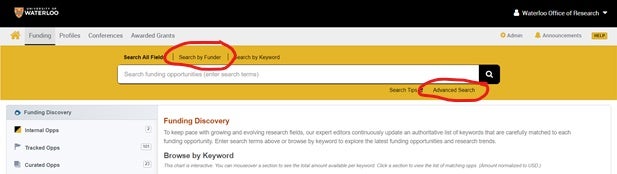
This is a simple search, but you also have the option to immediately jump to an advanced search where you can refine your search through various fields.
In an advanced search, hovering your mouse over the lowercase "i" symbol adjacent each field will result in a pop-up box explaining how that field works and what type of information you can input to make your search more personalized.
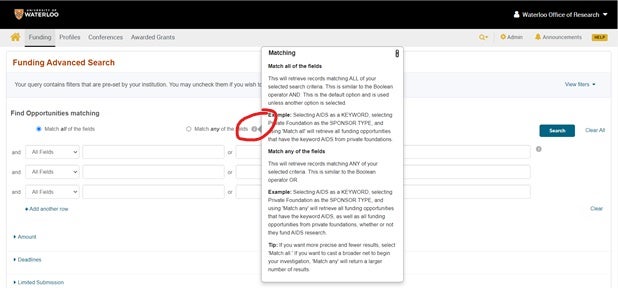
What is the awarded grants tab? Can we see a list of awarded grants in a department?
It’s not listed separately at the departmental level, but the awarded grants tab (although it is very much a work in progress) shows you grants awarded over the years by the Funders listed.
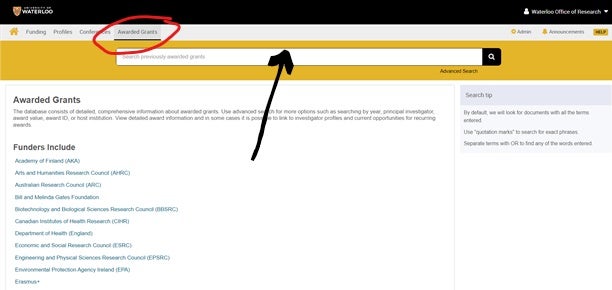
You can also search through the search bar located at the top and you will get a list of grants funded in the past years relating to your keyword. You can also refine your search by Funder, year, or currency. You can also click on a specific sponsor and see the grants they have funded over the years, or for any specific year. You can also filter by institution (such as U of T, etc.) to see which institutions got how many grants. In many cases, when you click into the specific grant, you can see the details of it (or even an abstract) as well as be able to jump to the PI’s profile.