Introduction
You know what’s even more fun than a blinking LED? Changing colours with one LED. RGB, or red-green-blue, LEDs have three different color-emitting diodes that can be combined to create all sorts of colors. In this circuit, you’ll learn how to use an RGB LED to create unique color combinations. Depending on how bright each diode is, nearly any color is possible!
Parts Needed
You will need the following parts:
- 1x Breadboard
- 1x RedBoard or Arduino Uno
- 1x LED - RGB Common Cathode
- 3x 330Ω Resistors
- 5x Jumper Wires
Hardware Hook-up
Ready to start hooking everything up? Check out the Fritzing diagram to see how everything is connected.
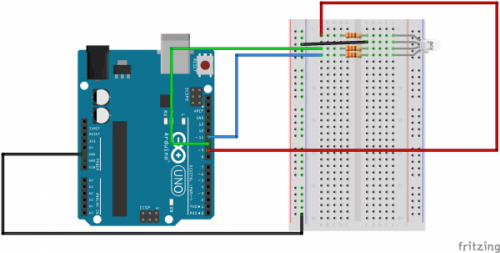
Open the Sketch
Open up the Arduino simulator IDE software (123D circuits) on your computer. Coding in the Arduino language will control your circuit. Copy and paste the following code into the 123D circuits code editor or the Arduino IDE and follow along. Hit upload, and see what happens!