
Congratulations on nearing the end of your program!
Graduation and convocation can be a busy time. Use this checklist to ensure you complete all the necessary requirements to graduate from your program and obtain your degree or diploma.
Step 1.
Apply to graduate
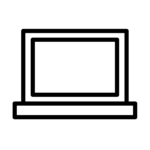
Apply to graduate in Quest approximately one month prior to the completion of your degree requirements:
- Select My Academics
- Select the Graduation tab
- Select the Apply for Graduation link
- Select the Expected Graduation Term from the drop down list
- Review the Graduation Instructions and then select Continue
Those that degree complete:
- September 1 – April 30 will be eligible for spring Convocation
- May 1 – August 31 will be eligible for fall Convocation
Step 2.
Verify your name for your diploma
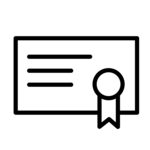
In Quest, check the name that appears in the Legal/Primary name type of the Personal Information section (Quest website). This is the name that will be printed on your diploma.
If you'd like to make changes/additions/deletions to your name (including middle names), submit a Change of Name form (Graduate studies forms website) with the required documentation to The Centre (the Centre website) by the following deadlines:
- May 1 for spring Convocation
- September 1 for fall Convocation
Step 3.
Verify your mailing and email addresses
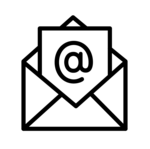
Mail address
Your Mail type address will be used to ship your photo proofs after convocation. Updates should be made in Quest by:
- June 1 for spring convocation
- October 1 for fall convocation
New for fall 2025: If you do not attend convocation, you (or a designate) will need to either pick up your diploma in person at The Centre or arrange for courier delivery at your own expense. An email with detailed instructions will be sent during the week following the final convocation ceremony.
Note: If your diploma is shipped to you and then returned to the University as it was undeliverable, you will be required to pay courier fees before the diploma is re-shipped to you.
Email address
Important Convocation information is sent via email to your Waterloo account. Please continue to monitor emails sent to this address.
Step 4.
Verify your degree status

You can view your graduation status in the following ways:
- Return to the My Academics, and select the Graduation link.
- In the Degrees Awarded section at the beginning of your unofficial transcript (Quest website).
Step 5.
Pay outstanding University accounts
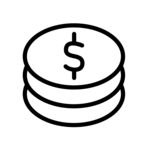
In Quest, check whether you owe the University money (for parking fines, library fines, tuition balances, etc.). Your diploma and transcript may be withheld if outstanding fees aren't paid by:
- June 1 for spring Convocation
- October 1 for fall Convocation
Step 6.
Next steps
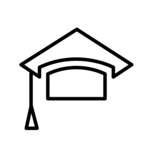
Up-to-date information about convocation, including dates, times, and registration information for you and your guests, is available on the Convocation event website. You will receive an email to your UWaterloo email address once registration opens. Registration is mandatory for both you and any guests that would like to attend.
Note: Alumni have access to Quest indefinitely after graduation to generate account statements and to access tax receipts.