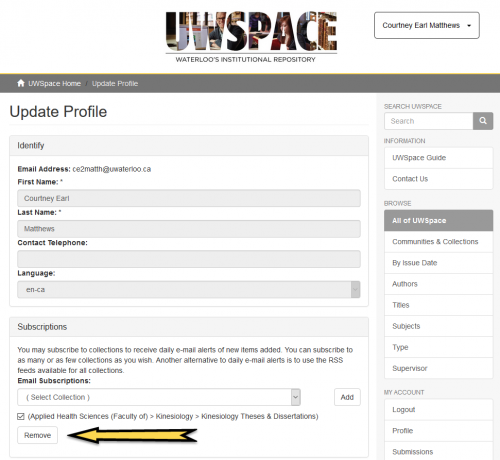A subscription provides a daily email alert listing newly added items to a selected collection. In UWSpace collections are the arrangement of specific research types produced by a Department or Research type. For example the Department of Kinesiology contains two collections: Kinesiology Articles (Peer-reviewed) and Kinesiology theses & dissertations.
Follow these steps to set up or remove a subscription.
Go to UWSpace and "Login" or create an account.
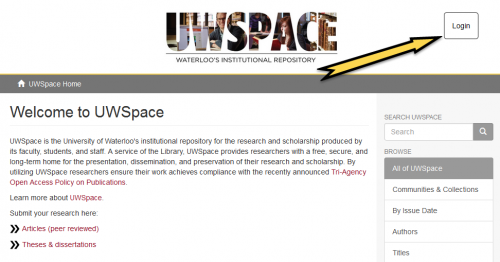
You must use your WATIAM ID and password.
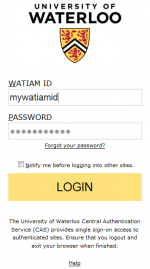
Click "Profile" in the "My Account" section of the right sidebar.
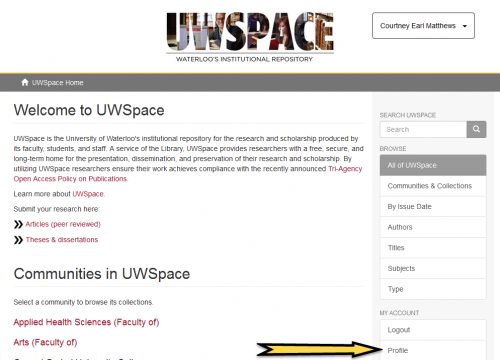
To subscribe select a collection from the "Email Subscriptions" drop down list in the "Subscriptions" section. Click "Add" to save the subscription. Note: Subscriptions are added one at a time.
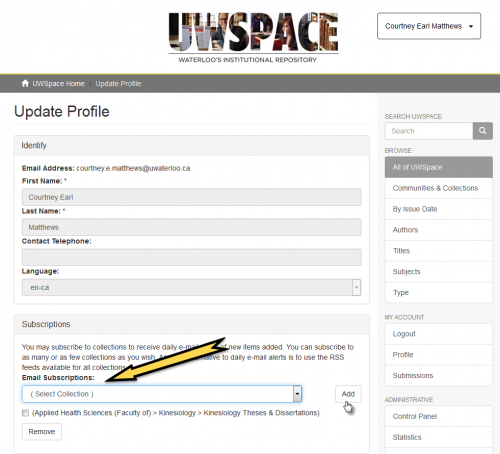
To unsubscribe check the box next to the unwanted collection(s) in your subscription list then click “Remove".