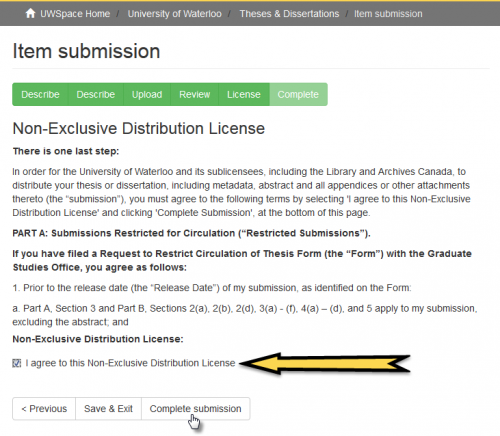You have received an email indicating that your thesis has been rejected and requires corrections before it can be added to UWSpace. The email will include a list of the required corrections and a link to your "Unfinished deposits" page. Open the link.
Select your thesis.
DO NOT click "Remove selected submissions" or you will have to re-enter all theses data.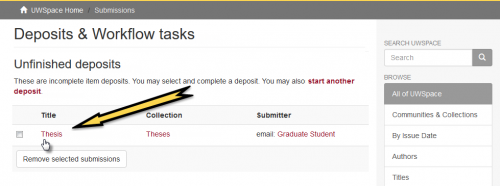
"Resume" your deposit.
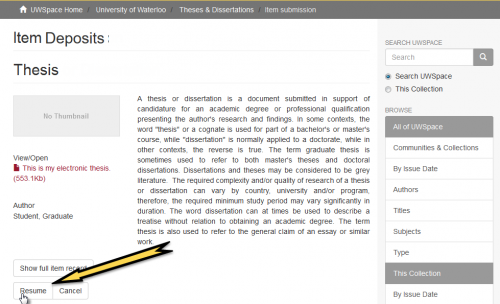
To replace your thesis go to the "Upload" step of the item deposit form. Now upload your new file and then select the file to be removed and "Remove selected files".
- 1. Ensure that it is correctly formatted by following the thesis regulations and the University’s recommended instructions for formatting your work as a PDF/UA.
- 2. Use this naming convention: YourLastName_YourFirstName.pdf.
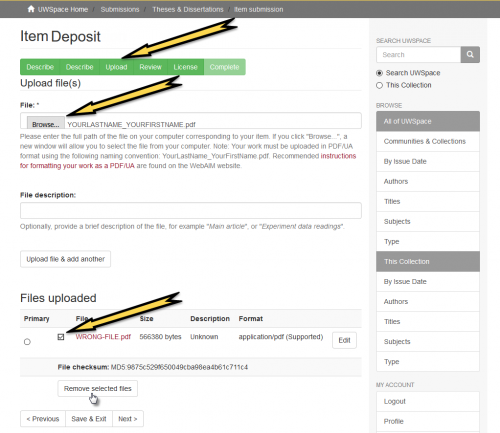
Your new file is displayed. Click Next to continue.
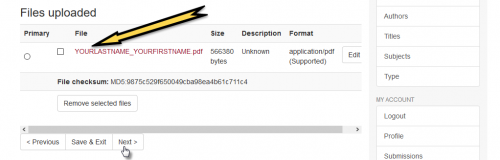
Make other required corrections using the item deposit form and then resubmit by checking the box next to “I agree to this Non-Exclusive Distribution License" the "License" step. Click "Complete deposit" to resubmit your corrected thesis.