If your claim has been submitted, you will need to recall the claim to add an affidavit.
For the expense missing the receipt:
- Detach any documentation. It can instead be added as a separate “Additional Documentation” expense, with a value of $0.00, and description of the details in Comment field. i.e., “proof of payment for missing receipt expense.”
- Change
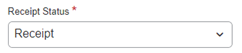
to
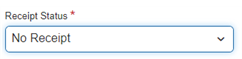
This will allow you to add the affidavit:
- Click on this icon

This window will appear:
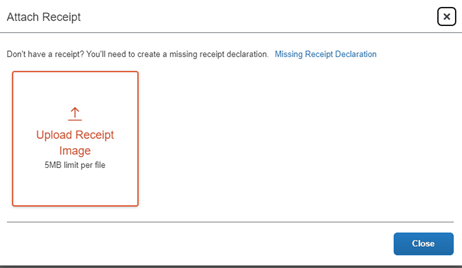
- Click on the link “Missing Receipt Declaration”
- Once the declaration is complete, the icon next to the expense will then change
or

