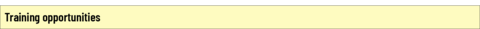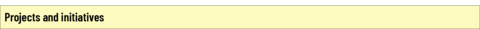As announced on May 3rd, the University obtained a one-year centrally funded site licence to pilot the polling tool Vevox, for both academic and non-academic purposes. iClicker is still currently supported since no single polling tool previously met all the requirements of our community of users. Both tools have recently added new features that need to be evaluated before assessing the results of the Vevox pilot.
The University has recently been provided with a short-term opportunity to thoroughly pilot iClicker and its new features, free of charge. Before this, iClicker has been available to Waterloo students via a paid subscription.
Instructional Technologies & Media Services (ITMS) is partnering with the Teaching Innovation Incubator (TII) to lead a pilot comparing these two polling tools to determine whether one of these tools would meet the needs of our users, or whether both will continue to be required for specific situations.
About the pilot
ITMS and the TII are looking for instructors, students, and staff with experience, or who are willing to use polling tools Vevox and/or iClicker to participate in a pilot during the Fall 2024 and/or Winter 2025 terms. Note: interested students can apply to join the pilot so long as they have experience using either polling tool; there is no requisite that students must join the pilot with their instructor.
During this pilot
- Vevox will continue to be available for use as the campus’ centrally funded tool.
- iClicker will be made available at no cost for the duration of the limited time pilot. Participants need to be aware that there is no expectation that iClicker will continue to be provided at no cost at the completion of the pilot.
- Participants will be expected to use one or both tools over the course of the Fall 2024 and/or Winter 2025 terms.
- Participants will be expected to provide feedback on one or both tools as per the requirements document that will be developed for a suitable polling tool (approximately 1-to-2-hour time commitment).
While all University of Waterloo students, faculty and staff can use either polling tool during this period, as participants in the pilot, your feedback will inform the decision on how the University will move forward. Any future direction is dependent on budget approvals and must align with Policy 17: Quotations and Tenders which may result in a Request for Proposal to ensure a transparent competitive bidding process.
Support information for both iClicker and Vevox can be found on the EdTech hub under Centrally Supported Tools.
Questions about this pilot can be directed to Kyle Scholz.