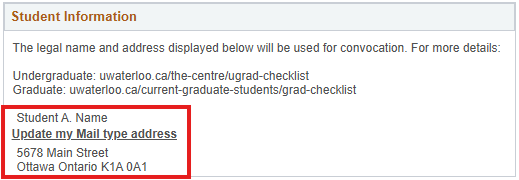Before you apply to graduate in Quest, check that you’re eligible by visiting the Spring 2026 graduation and convocation web page.
For undergraduate students only.
- Sign in to Quest.
- Select the Academics tile.

- Select the Graduation link on the left.

- In the Program section, verify the accuracy of the degree and academic plan(s).
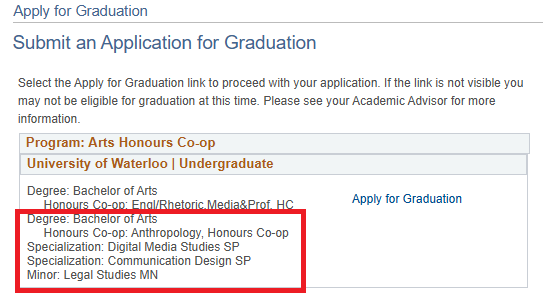
- Select the Apply for Graduation link.
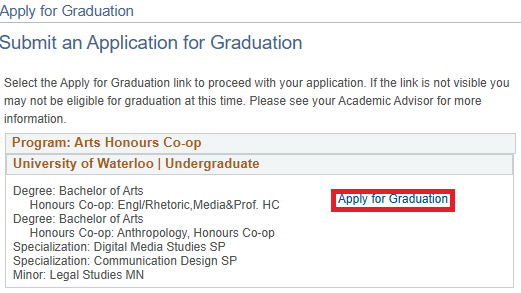
- Select the Expected Graduation Term from the pull-down menu. Note: Your expected graduation term should be the term in which you will finish your degree requirements.
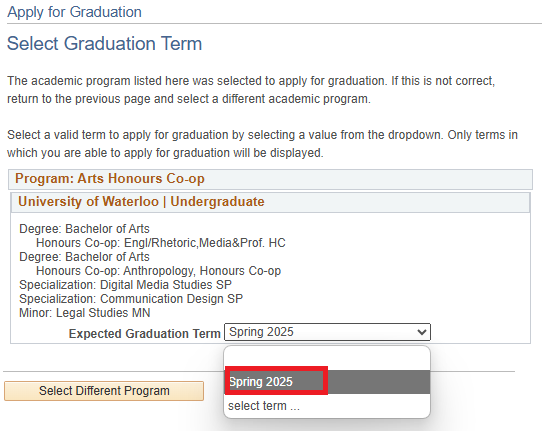
- Review the displayed graduation instructions, then select the Continue button at the bottom of the screen.
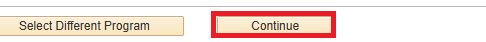
- On the Verify Graduation Data page, verify the accuracy of the Degree and Expected Graduation Term information.
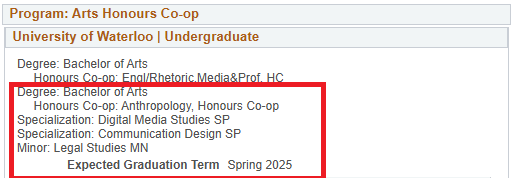
- If correct, select the Submit Application button at the bottom of the screen.
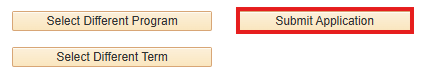
- If correct, select the Submit Application button at the bottom of the screen.
- A confirmation message will be displayed.
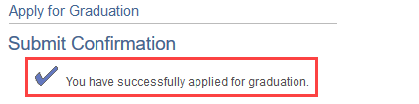
- Reselect the Graduation link on the left to reload the page.

- In the Program section, select the View Graduation Status link.
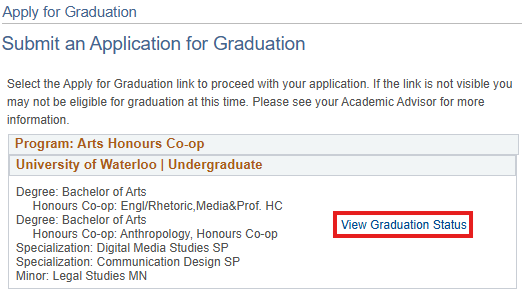
- Under the Student Information section, review your legal name and mailing address. If your legal name and/or mailing address are incorrect, update your personal information.