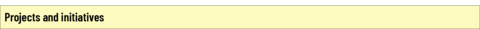A review of the EdTech support model, which includes centrally supported online EdTech tools (e.g. LEARN, Mobius), classroom technology, and studio/events, is expected to begin in May 2023.
Consultation opportunities will be offered to understand current state, gaps, issues, and potential opportunities for improvement before a future support model is established. This new support model will ensure transparent, structured processes/workflows, and clear accountabilities.
This initiative was launched in response to the University’s 2020-2025 strategic plan, the IT Review, and feedback collected through the digital learning strategy consultations which made evident the need for a more intentional and strategic collaborative approach to the evolution of the educational technology (EdTech) ecosystem to ensure its support model is efficient and sustainable, with a path to adapt to need, allows users to recognize innovative opportunities, and enables the growth of EdTech in a manageable and pedagogically responsive way.
Further communications will be provided as opportunities and timelines for this work are identified. Visit the EdTech Hub website to learn more about this initiative.