This article explains the process you need to go through when you forget your WatIAM password.
Step-by-step guide
1.
Go
to the
WatIAM
sign-in
page.
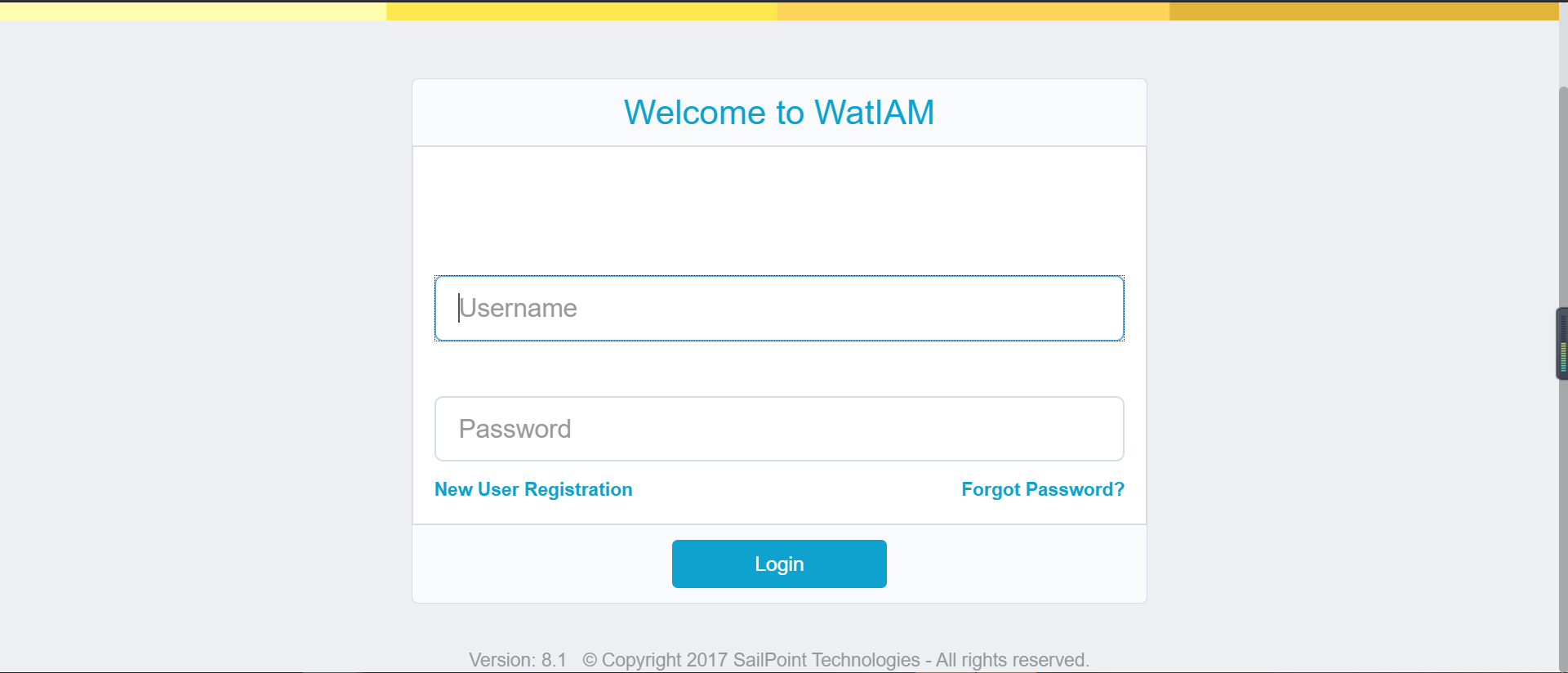
2.
Click
on
"Forgot
Password?"
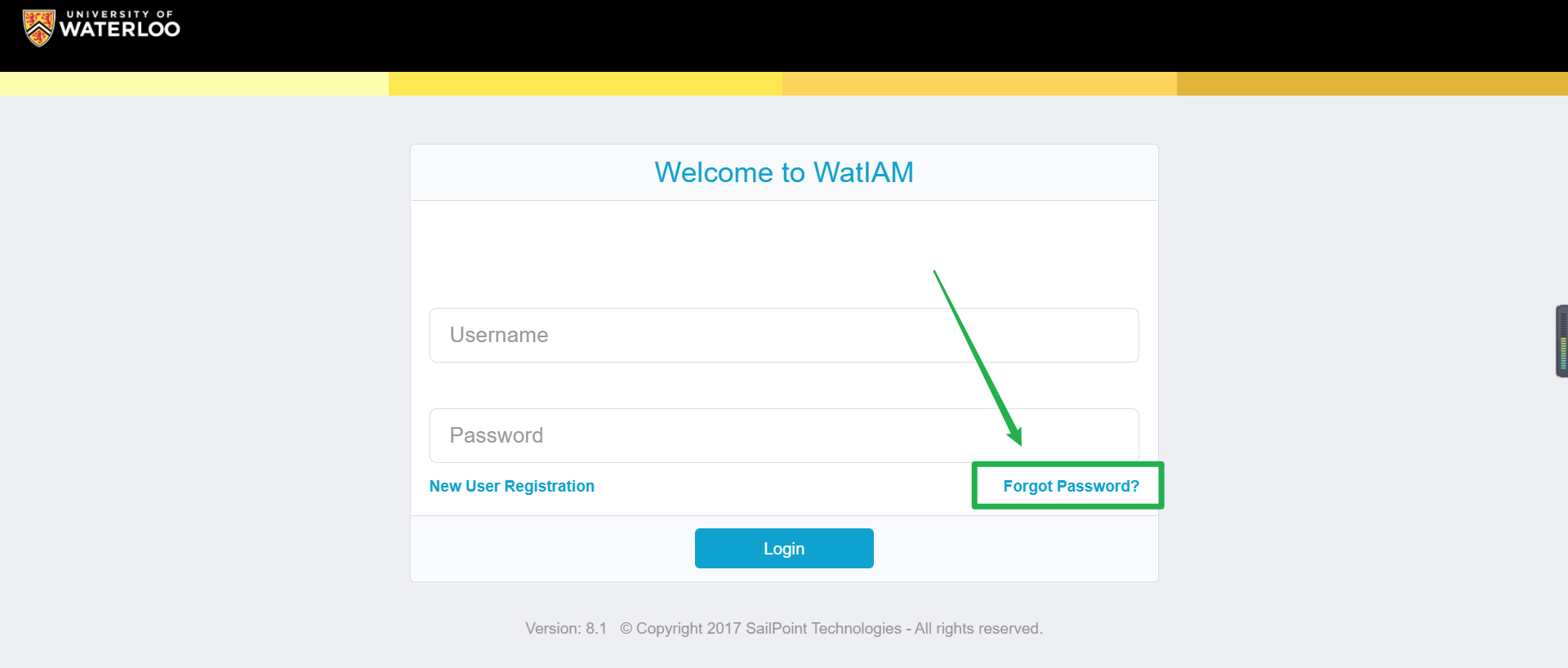
3.
Input
your
username
(max.
8
characters)
with
the
password
reset
email
address.
If
you
do
not
remember
this
email
address,
please
contact
the
Pharmacy
IT
Help
Desk
right
away.
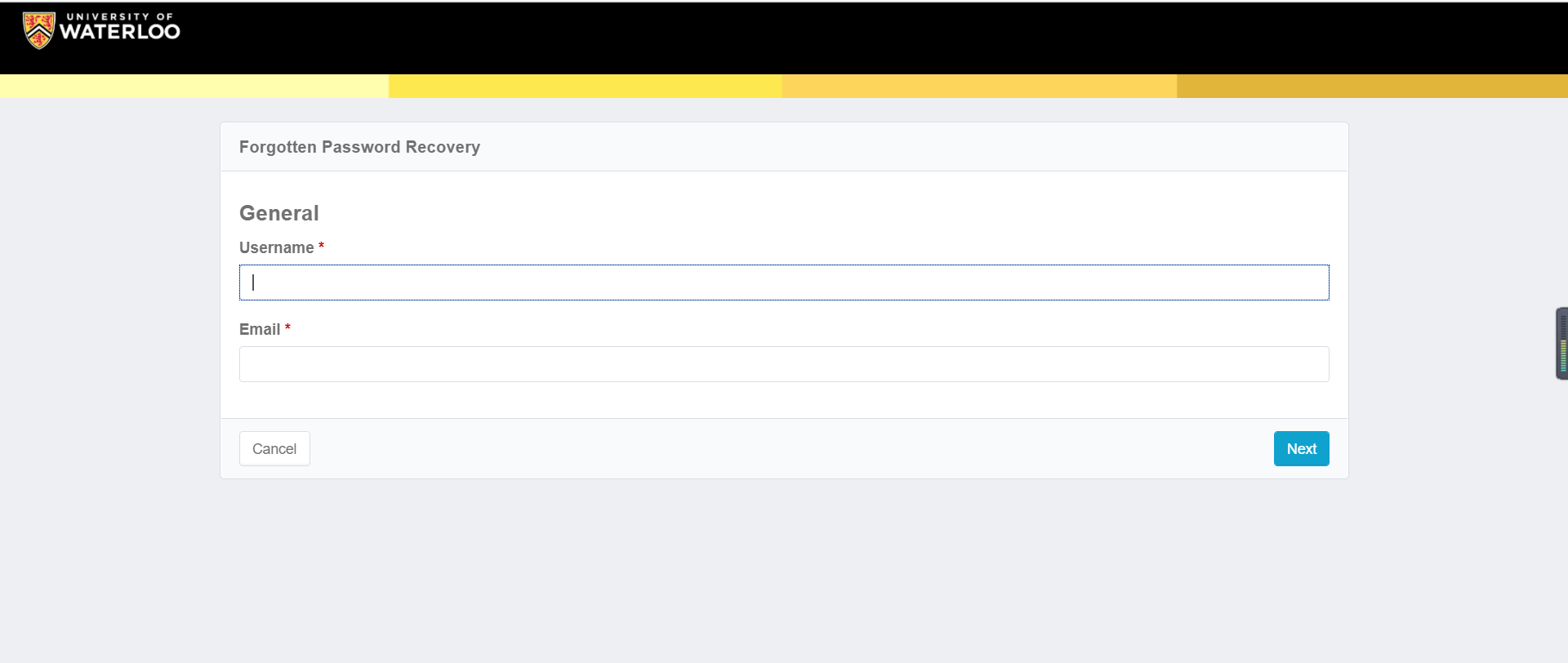
4. You will receive an email from watiam@uwaterloo.ca. Click on the link provided within the email to be taken to the password reset page.
Still need help? Contact the Pharmacy IT Help Desk by emailing rt-pharmacyit@rt.uwaterloo.ca