All academic calendars are hosted on the same Waterloo website; users have the ability to select the appropriate version: undergraduate studies or graduate studies from the navigation menu. Previous versions of the academic calendars can be accessed by selecting Archives.
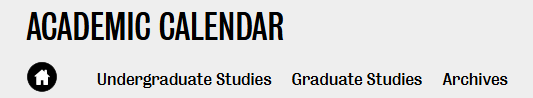
The academic calendar presents its contents in a left navigation menu. For example:

Search
Search calendar bar
Using the Search Calendar will look for your key word/phrase in a limited number of fields within the entire academic calendar:
- Course title, program/plan name, regulation name
- Course number
- Description field
- Regulation content
- Content housed on academic calendar pages not belonging to any of the main databases: Programs and Plans, Regulations, and Courses. Example, Important Dates and Deadlines or Degrees Offered.
The search will treat any phase entered into it as if it already has quotes, so it won't be able to specify any further than that. In addition, combining key words with a + doesn't yield better results as it will search each item separately.
Reviewed returned results
The results will return using a proprietary algorithm from our software provider, with the results with the highest ranked match at the top. For example, for compound words (e.g., self-declared), it will return results for instances that include either "self" and/or "declared". However, if you know what type of content you are looking for, you can use the results filters provided on the left to narrow the results.
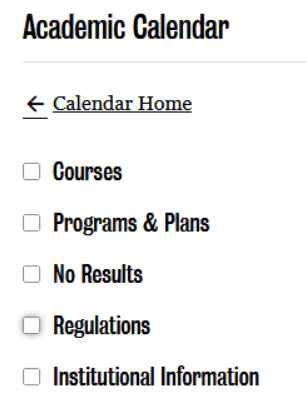
Notes:
- Ignore the "No Results" filter as we do not have content in that database.
- "Institutional Information" references the content in the academic calendar not housed in any of the main databases: Programs & Plans, Regulations, and Courses. Example, Important Dates & Deadlines or Degrees Offered.
Search specific database
Pre-determined search filters are available to narrow search results. The majority of the academic content is housed in Programs & Plans, Regulations, and Courses. Content is grouped by area of study, topic, or course subject, respectively.
- Sample Programs & Plans search options and layout:

- Sample Courses search options and layout:

How to search and filter for programs/plans
When searching Programs & Plans, use the dedicated Programs & Plans search bar and/or filter functions to narrow results. The Undergraduate Credential Type filter allows for the selection of single or multiple criteria.
- Sample of single filter criteria selected:

- Sample of multiple filter criteria selected:
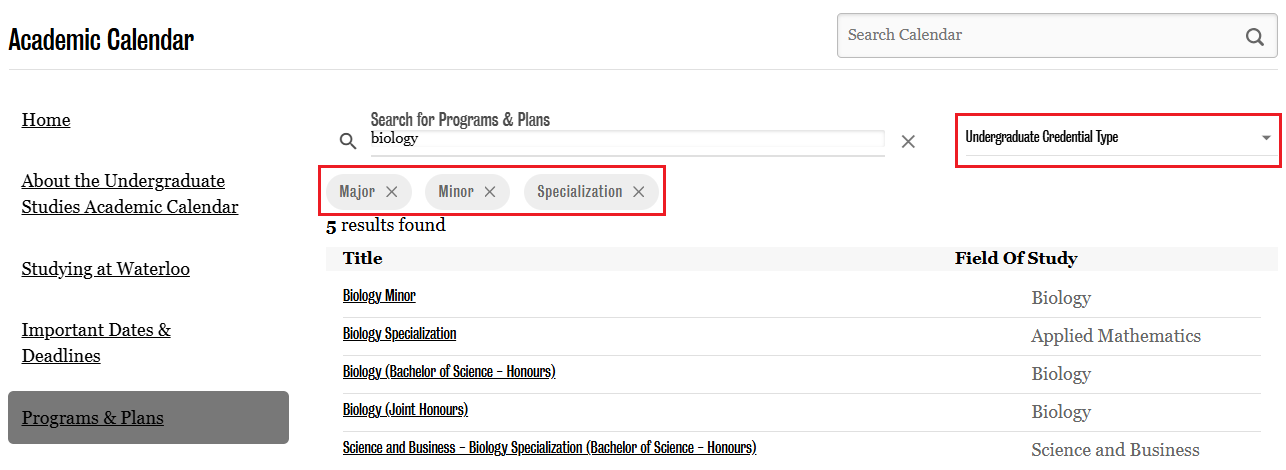
How to search for a course within a particular subject code
Navigate to the Courses link in the left navigation menu, and filter for the desired subject code(s). The Calendar search cannot find "groupings" of courses.
In the Subject Code drop-down menu, select the desired subject code from the list.
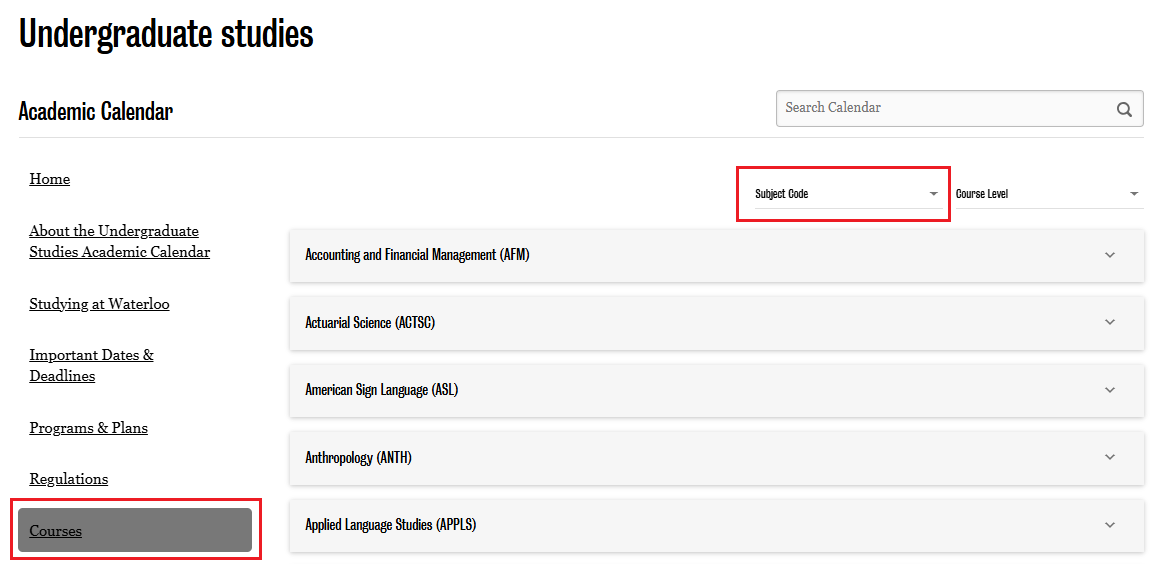
In addition, more than one subject code can be filtered at a time by selecting a second, third, etc., subject code from the drop-down menu. Remove added filters by selecting the "X" after the chosen filter. In the example below, the list has been filtered for AMATH and PMATH courses, with the sections collapsed. To remove PMATH from the list, select the "X" after PMATH.

Viewing a grouping of courses or programs/plans
When the desire is to select and view multiple courses or plans that appear together in a grouping, select the open new tab icon at the top of the grouping. This will open a new tab that includes only that grouping of courses/plans and make it more efficient to use the Back button that appears on the individual record to select and view other courses/plans in the same grouping.
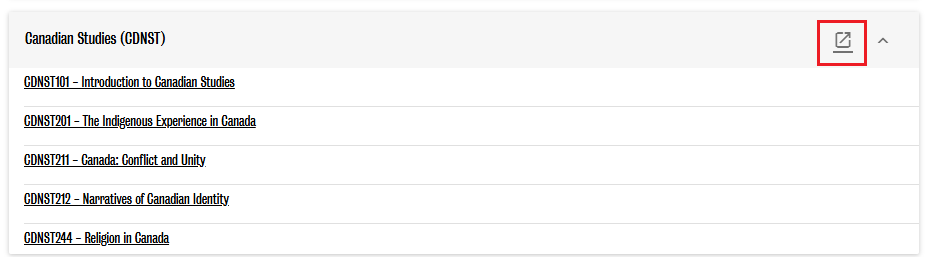
Course requisites and program/plan requirements
The academic calendar presents requisites (prerequisites, corequisites, antirequisites) and program/plan requirements in a series of rules, built on logic, that automatically link to other areas of the academic calendar (where applicable). Linked courses display the title and unit weight automatically.
- Sample course requisite coding:

- Sample plan requirements listing:
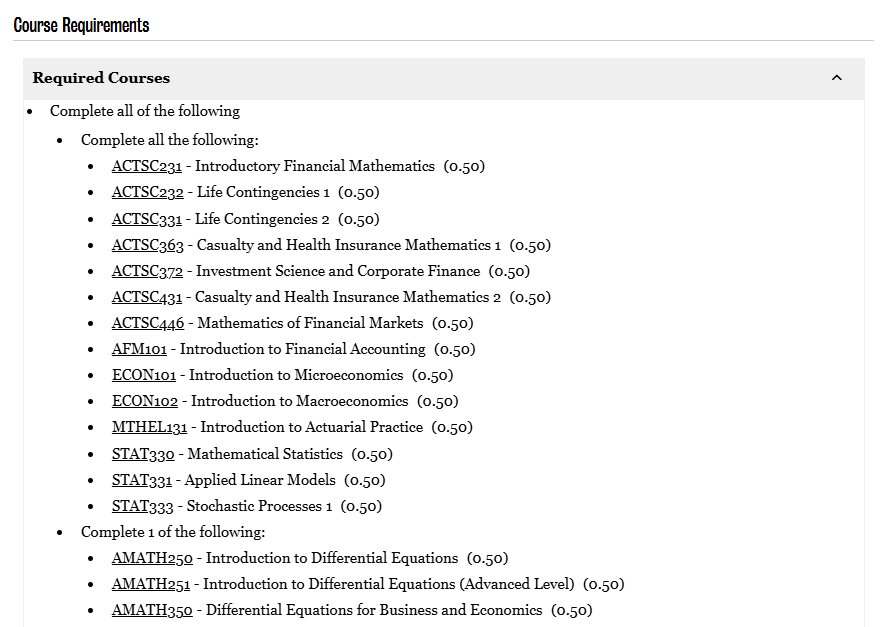
When viewing a course or program/plan with requisites or plan requirements, there exists a feature to hover the cursor over course links to preview the course’s details.
- For example, viewing the Biophysics Minor plan and hovering the cursor over the link for BIOL280 under Course Requirements displays the course’s subject code, course number, title, unit weight, and a preview of its description:
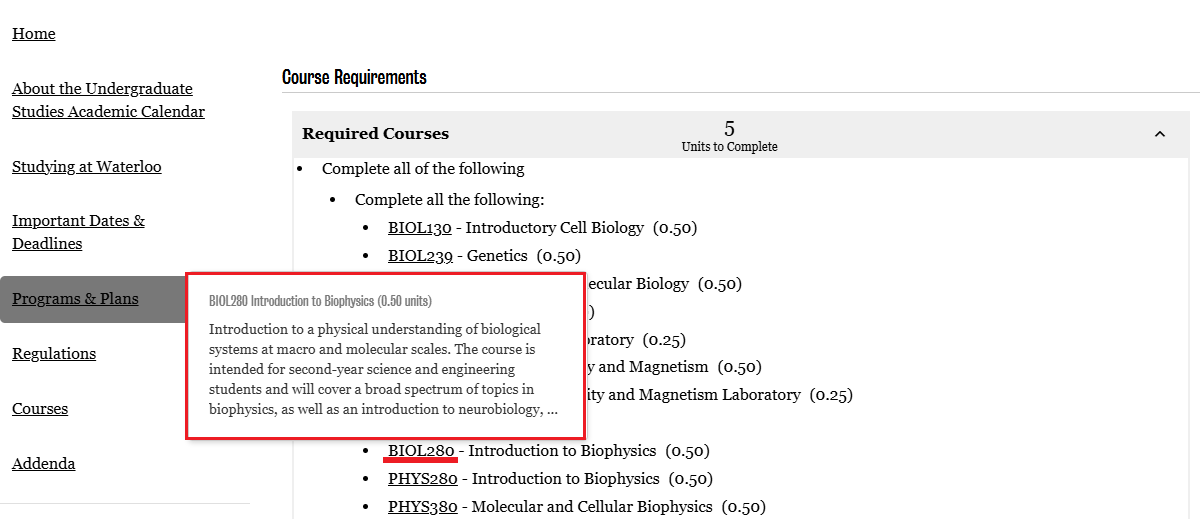
Addenda
The Addenda section displays an automatically generated list of changes to content within the Programs & Plans, Regulations, and Courses sections of the academic calendars made after publication; the changes to content are also visible on the page the change(s) occurred.
