How to use NVIDIA RTX Desktop Manager
This document serves as a brief tutorial on how to use NVIDIA RTX Desktop Manager, which is installed on every computer in E2-1717 and E2-2340 computer labs. It is a software that lets users efficiently manage the window arrangements on their desktops, allowing them to increase productivity. This is an optional tool for students, and not required for using these systems.
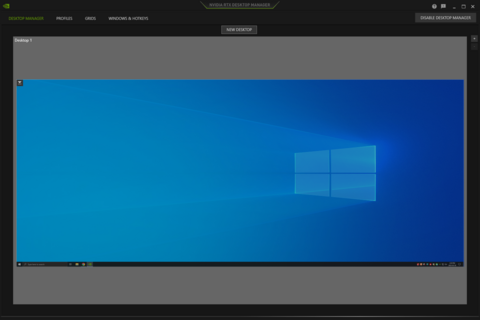
Preview Desktop Arrangements
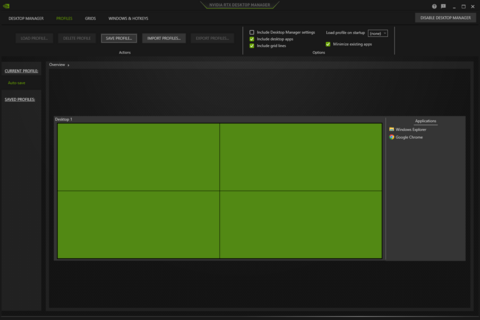
Manage User Profiles
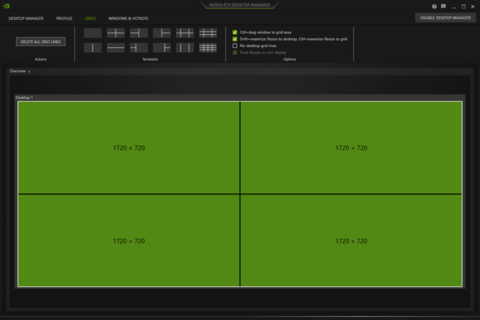
Customize Grid Layout
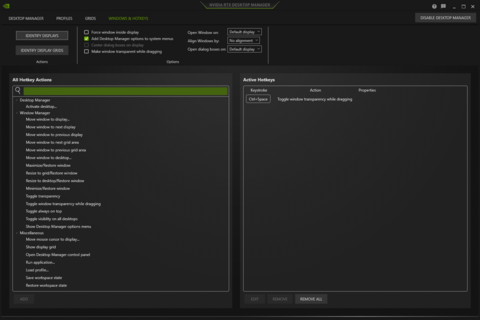
Assign Keyboard Shortcuts
Support Information
CEE IT does not provide any in-application support for NVIDIA RTX Desktop Manager. The document only provides a brief summary of the features offered to get users started. Please visit NVIDIA's website for more detailed information about the software.