What is it?
The Zoom Cart is a mobile 65-inch TV that can be used for wireless casting or screen mirroring from your personal device or you can connect your screen with the HDMI cable attached to the TV.
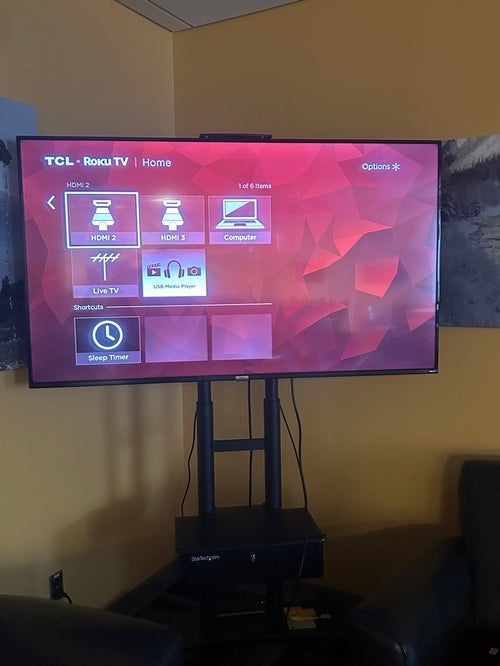

How to cast on to the Zoom cart
- From the main screen make sure you are on HDMI 3
- From there a blue page shows instructions on how to cast from different types of devices
- Start off by going to your devices WIFI settings and connect to: AMB-24698084 Password: 12345678
- Then based on what device you have you should be able to cast on to the screen
- Windows: Press the Windows logo on your keyboard + K then choose AMB-24698084
- IOS/Mac OS: Press on screen mirroring and then choose AMB-24698084
- Android: Go to the Quick Settings panel then press on Smart View and then Tap it and select AMB-24698084 from the list
- You should then be able to see your devices screen casted on to the Zoom cart
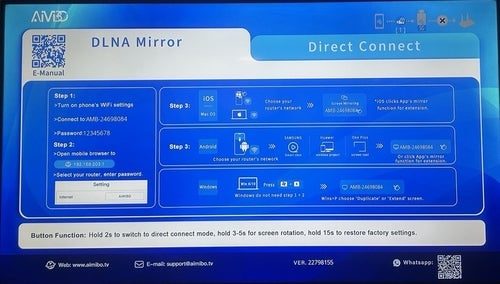
Setting up the Zoom cart
-
Position the cart near a power outlet.
-
Plug in the cart’s extension cord.
-
Turn on the TV (use the power button on the side or the attached remote, if available).
-
Make sure the input is set to HDMI 3.
-
A blue screen will appear with instructions for connecting your device.
Who can use the Zoom cart?
The Zoom cart is permanently located in the Faculty and Staff Lounge (E2-2351) and is available to everyone who has access to the room. Faculty and Staff may use the Zoom cart whenever they would like without needing to book a time in advance.