This article walks you through how to use the Autodial feature of your desk phone.
Step-by-step guide
1. Select an autodial key. You may not select the key that has your extension number written beside it.
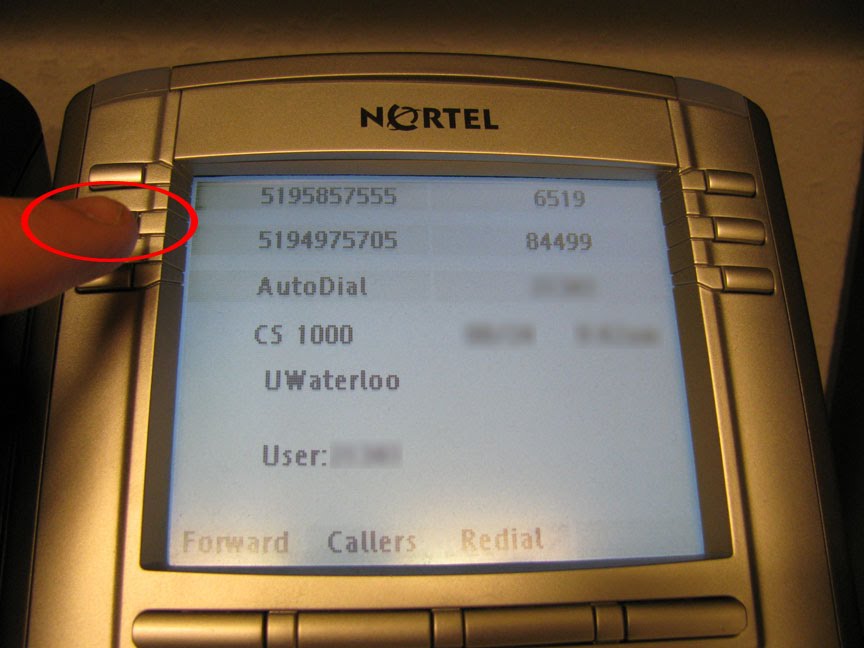
2. Dial the phone number you would like to add to autodial.
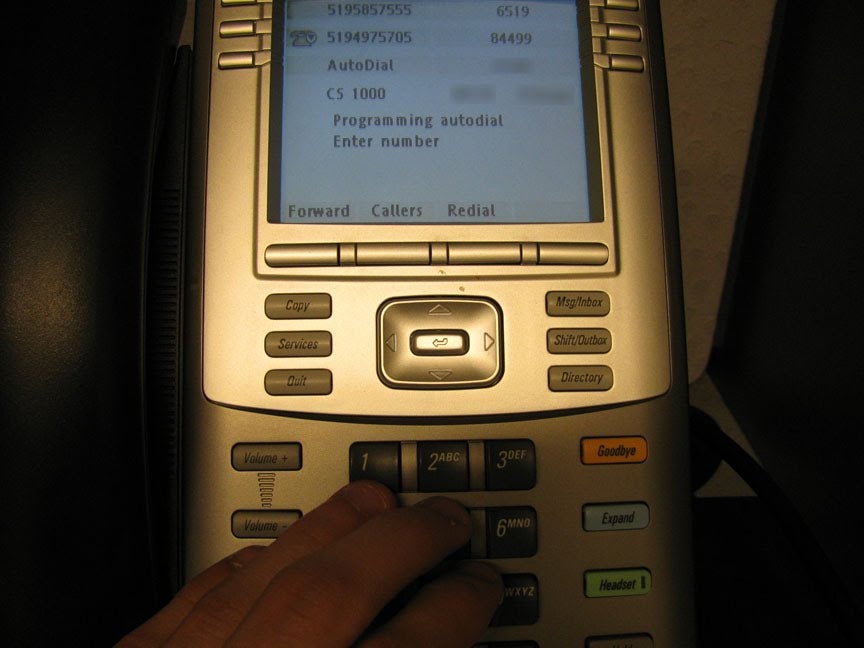
3. Press the same autodial key once more.
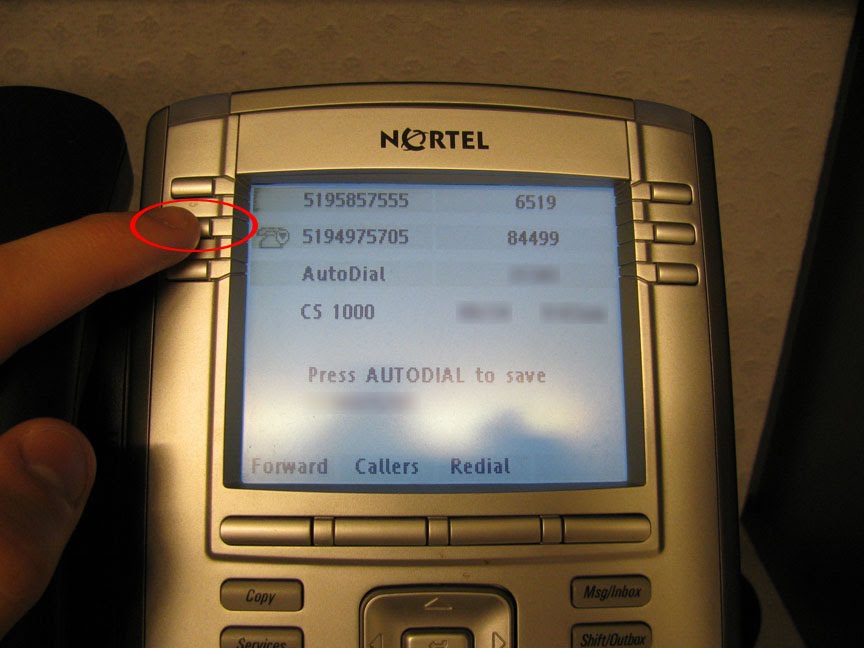
Still need help? Contact the Pharmacy IT Help Desk by emailing rt-pharmacyit@rt.uwaterloo.ca