When you are back to office and previously enabled automatic replies in Outlook, you may want to disable these automatics replies.
Note: you should always use the desktop Outlook 365 application. Outlook Web App (OWA) may not work depending on your computer's operating system.
Step-by-step guide
1. Click on File at the top left of the Outlook window.
2. Click on "Automatic Replies".
3. Check
the
box,
Do
not automatic
replies
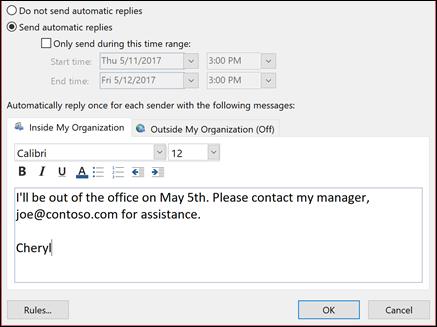
3. Click OK.
Still need help? Contact the Pharmacy IT Help Desk by sending an email to rt-pharmacyit@rt.uwaterloo.ca