This article walks you through how to book a room in the Pharmacy building (10A Victoria St South, Kitchener, ON, Canada, N2G 1C5) using Outlook desktop.
Step-by-step guide
1. Open the Outlook desktop application.
2. Go to "New Items" and select either "Meeting", "Teams meeting", or "Skype Meeting".
- Meeting: Schedule an in person meeting at a physical location.
- Teams meeting: Schedule an online meeting held in MS Teams.
- Skype meeting: Schedule an online meeting held in Skype.
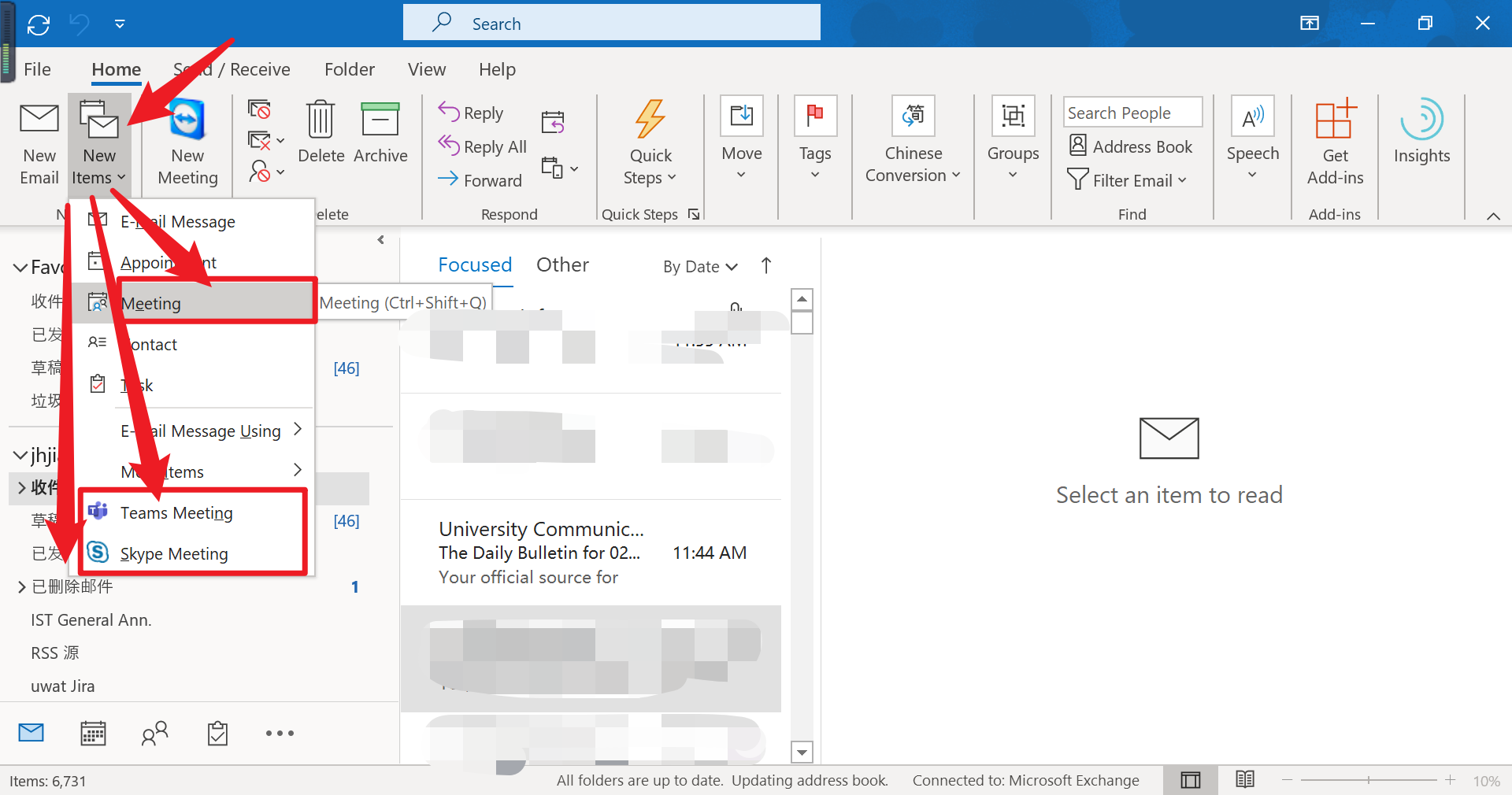
3. In the pop-up window, enter the userid@uwaterloo.ca adresses of the required attendees as well as the meeting times. Lastly click on "Send".
4. Click on "Send".
Still need help? Contact the Pharmacy IT Help Desk by emailing rt-pharmacyit@rt.uwaterloo.ca