How to print a document with a staple
- Open up the desired document and click the Print button.
- When the printer dialogue window appears, click the Properties or Print Properties button. The specific wording will depend on which program one is using.
- Click on the Stapling menu.
- Choose the 1-Staple option in the drop-down menu. In many programs, this is below the Paper tab.
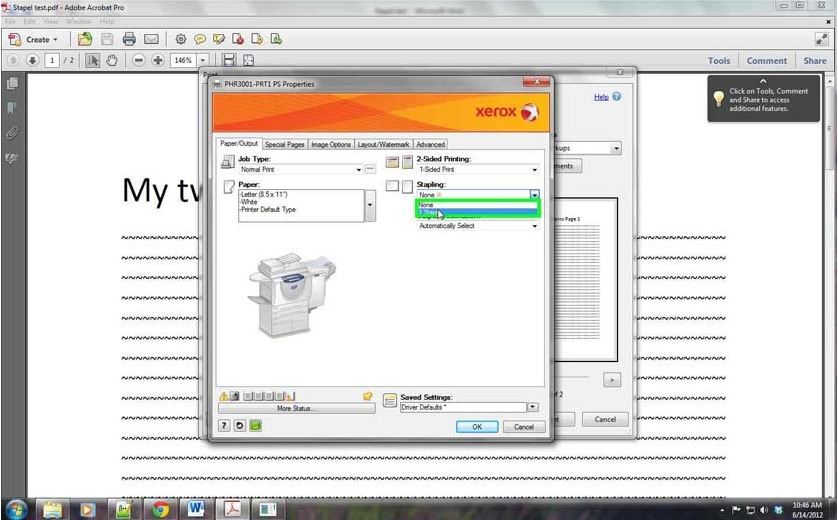
- Press OK at the bottom of the window. The properties window will now close.
- Click the Print button to print the document.
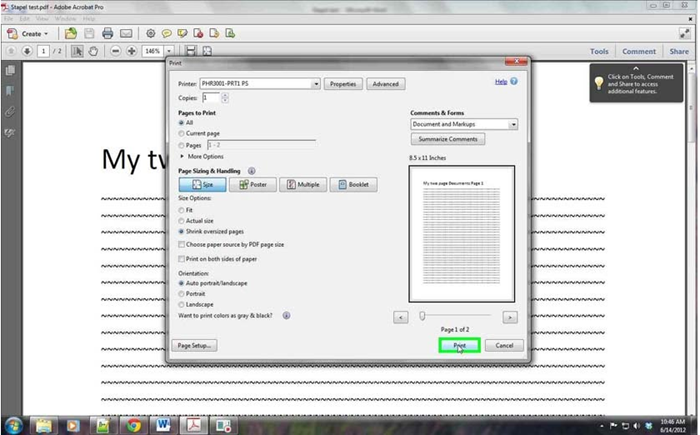
Still need help? Contact the Pharmacy IT Help Desk by sending an email to rt-pharmacyit@rt.uwaterloo.ca.