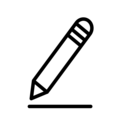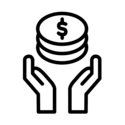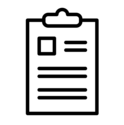Submitting PDF forms:
Our forms ask for your personal information - the best way to securely submit a completed PDF form is to upload it through your OSAP account.
Alternatively, you can use moveit, the University’s secure file transfer service:
- Login to moveit with your WatIAM ID and password.
- Enter our email address safainfo@uwaterloo.ca.
- Upload the completed form file and send.
View OSAP deadlines and important dates.

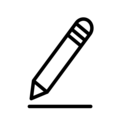
Appeal and review forms
Adjust living allowance
Adjust local travel
Non-supporting step parent appeal
Extenuating Parental Circumstances
Estimated income
- 2025/26 Request to Use Student’s Estimated Income Form (PDF)
- 2025/26 Request to Use Parent’s Estimated Income Form (PDF)
- 2025/26 Request to Use Spouse’s Estimated Income Form (PDF)
Income verification