How to setup MAC Time Machine
Ensure that your destination backup location is setup before you go to to System Preferences > Time Machine and click on Select Backup Disk.

Click the Select Backup Disk button.
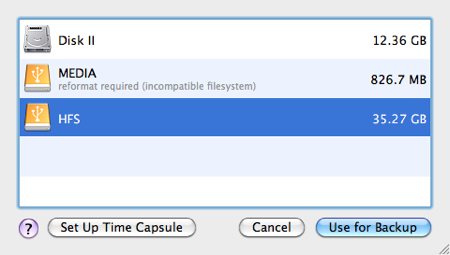
Choose your location and select Use for Backup.

Move the time machine slider to ON.