How to setup Windows 7 Backup and Restore
To enable Windows 7 backup and restore, as an administrator, from Control Panel > System and Security select Backup and Restore. Backup and Restore by default is turned off.
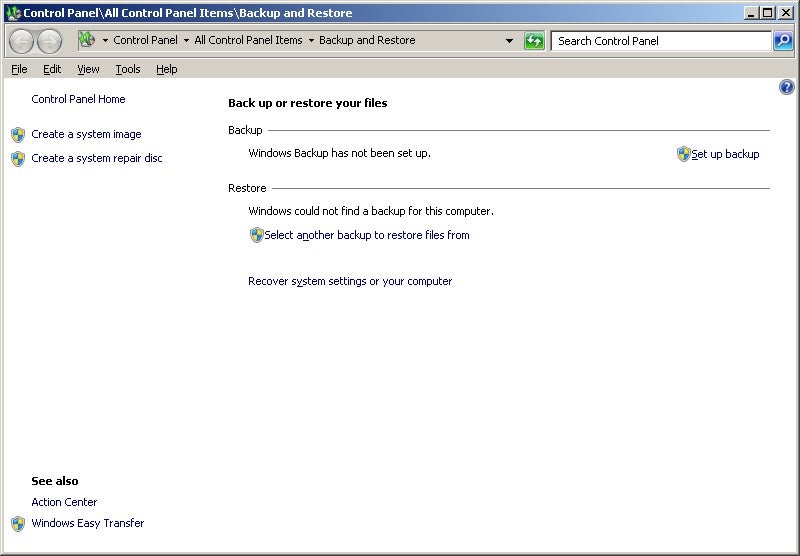
To turn on backup and restore click on Set up backup.
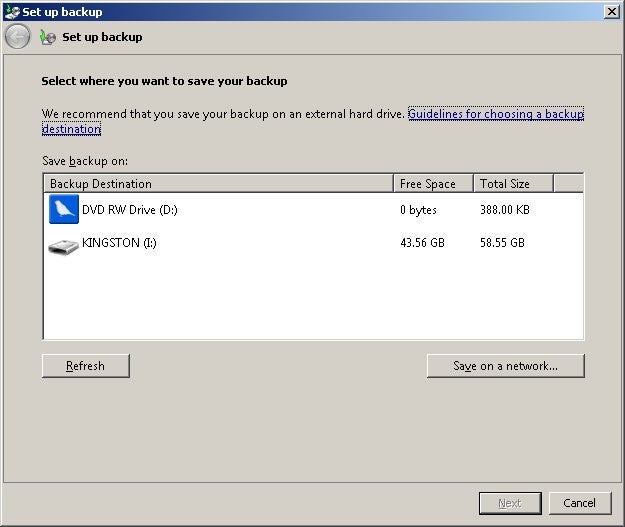
Once you have selected your location to store your backup files, select Next.
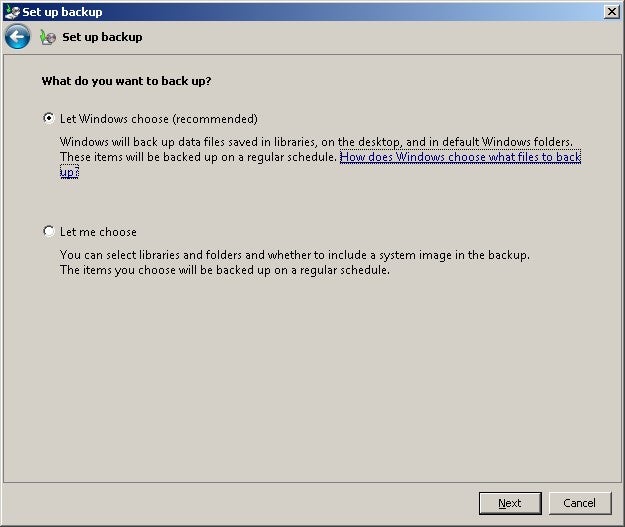
Determine what files you want to be backed up and select Next.
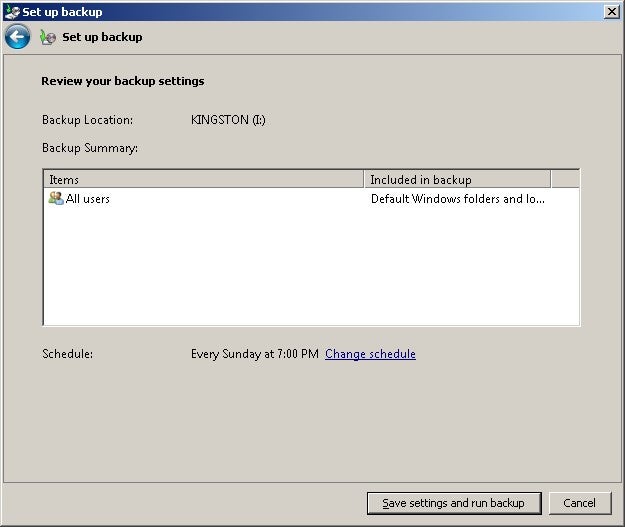
To enable backup and restore select Save settings and run backup.