Recent blog posts
Blog topics
-
Library ambassadors (80)
-
library week (2)
-
Omni (6)
-
Reno (13)
-
renovation (5)
-
staff (1)
-
Subscriptions ending (29)
Blog posts by audience
Blog posts archive
Hello Everyone,
My name is Maryam, I am in my 4th year of Kinesiology, and I am super excited to work with the Library as an Ambassador, for yet another term! I have learned about so many library and general campus resources, and my position has allowed me to hone my interpersonal and leadership skills through many projects and experiences I was fortunate to take part in as an Ambassador!
Today, I am going to talk about the online chat service that is offered the Library’s website. Since most classes and campus services have transitioned online, this is a super useful resource that enables students to get all their library related questions answered by one of our amazing Library staff, from the comfort of their home!
Let’s take a look at the feature together:
1. Go to the Library website main page
2. Click on the yellow “chat” icon on the right side of your screen
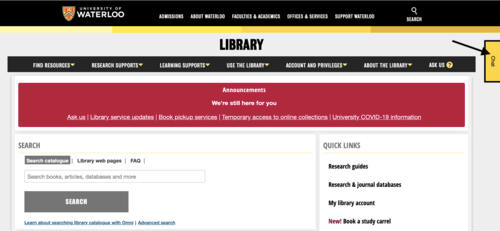
3. Input your name, patron type and the question you have. Once you are all set and ready to chat, press “Start Chat” and a staff member will read and answer your question
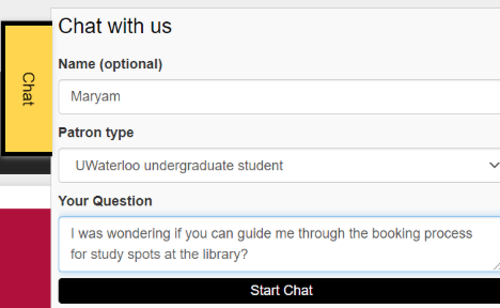
4. Wait for one of our wonderful staff to connect with you and initiate the conversation.
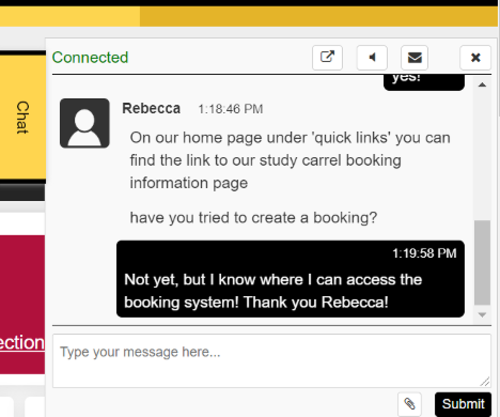
See? super easy!! Thank you to Rebecca for being so quick to answer my question and being extremely helpful!!
One more thing! After your interaction, please provide our library staff with feedback on your experience. It allows us to make this feature better and more accessible.
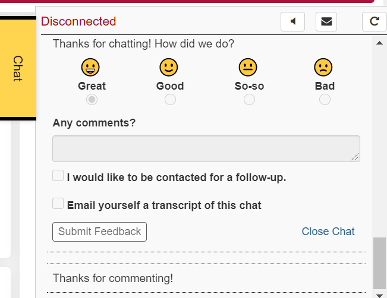
- Maryam Azab




