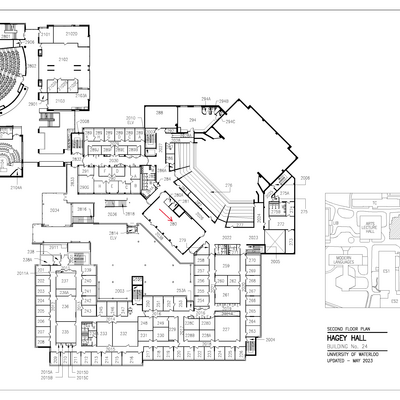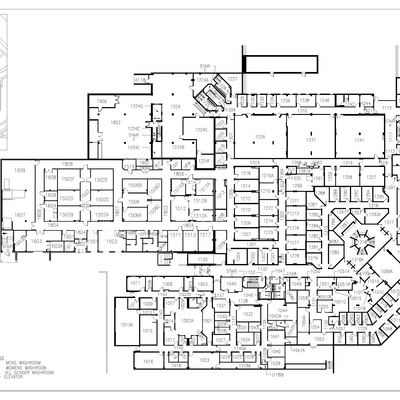The Finance and Data Analytics Lab and the Bloomberg Lab are state-of-the-art teaching and research centres. Resources available in the labs include the Bloomberg terminals and Capital IQ.
The Finance and Data Analytics Lab
Located in the Hagey Hall building (HH 280), The Finance and Data Analytics Lab is home to the Student Investment Fund (SIF) and is used extensively by SIF, among other student groups, to prepare and participate in local and international competitions. It provides experiential learning opportunities to students in accounting, finance and economics disciplines. Through the lab, students have access to professional real-time financial data resources and powerful analytic software; such as Rotman Interactive Trader. The lab contains specialized audio visual equipment and it is regularly used for instruction and research. The lab is available from 8am to 6pm, Monday to Friday. Food and beverages are not allowed in the lab.
For room booking requests, please contact Mina Ly.
The Bloomberg Lab
Located in the Psychology, Anthropology and Sociology building (PAS 1080), the Bloomberg Lab contains five Bloomberg terminals which are available for our students 24 hours a day, 7 days a week. This room is adjacent to an ACO computer lab. Availability of these terminals can be viewed in real-time at the Arts Computing Lab Usage page. For your safety, PAS 1080 has a security camera installed and is monitored by UW Special Constable services 24 hours a day. As well, a landline is installed in the room for emergency usage.
There is one remote terminal reserved for our faculty located in the Hagey Hall building (HH 177B).
As part of the University of Waterloo community, it is your responsibility to ensure you are using the lab for non-commercial educational or research purposes only and that you do not violate copyright law.
How to connect
Bloomberg access is controlled by a Nexus security group. It is available to students, faculty, researchers, and staff for non-commercial academic research. Students, faculty, and staff in the School of Accounting and Finance are automatically added to the Active IQ allowed group. You will need to have a Bloomberg account to use Bloomberg terminal.
First time users must register with Bloomberg and create a personalized login and password.
- Login to Bloomberg terminal using your Nexus account.
- Launch Bloomberg app
- At the login prompt enter your account name and password. If you don’t have account name and you are a first-time user then click on the link that says create a new login and complete the registration form. You will receive a validation code in an email. Complete the validation to complete the account creation process. Remember your account name and password.
Bloomberg’s education portal can be found at the Bloomberg for Education Sign Up webpage.
Bloomberg for Education offers a series of credentials that will expand your knowledge and can strengthen your job applications. These courses provide an interactive way to explore different areas of finance.
Please note that to gain access to the training you must physically be using one of Bloomberg terminals in the Bloomberg Lab (PAS 1080).
Certificates available include:
- Bloomberg Finance Fundamentals
- Bloomberg Market Concepts
- Environmental Social Governance
When you complete each program you will receive a certificate of completion that you can promote on your resume, CV, and social media.
To access the training please…
- Run BCER on the blue command line
- On the left corner select "Log in"
- Select “Login with SSO”
- The Education portal should launch on the web browser.
If you run into technical issues please email the Arts Computing Office (ACO) for assistance.
About Bloomberg
Bloomberg provides both historical and real-time financial market and economic data, covering all sectors worldwide. It also features analytics, company financials, news, and customizable charting.
The Bloomberg Terminal is a computer software system provided by the financial data vendor Bloomberg L.P. that enables professionals in the financial service sector and other industries to access Bloomberg Professional Services through which users can monitor and analyze real-time financial market data and place trades on the electronic trading platform. It was developed by employees working for businessman Michael Bloomberg. The system also provides news, price quotes, and messaging across its proprietary secure network. It is well known among the financial community for its black interface, which has become a recognizable trait of the service.
A welcome video going through the Bloomberg terminal can be found by visiting the Bloomberg Professional Services website.
Other resources:
Capital IQ
Capital IQ is a web and Excel based financial application.
The web portal offers various software and data feeds to advisory firms, banks, corporations, investment managers, private equity funds, universities, and more, providing overall market awareness and investment analysis audiences can use to inform their investment strategies.
The Excel plug-in allows you to import financial, market and company data along with comp sets, filings, saved screens and other information.
How to connect
Capital IQ access is controlled by a Nexus security group. It is available to students, faculty, researchers, and staff for non-commercial academic research. Students in the School of Accounting and Finance are automatically added to the Active IQ allowed group if they are enrolled in a course that requires access to Capital IQ as part of the coursework.
Access the Capital IQ web portal from anywhere by using your @uwaterloo.ca email address for authentication.
Excel Plug-In Installation: Login to your Capital IQ account using the S&P Capital IQ login page and then select Downloads from the left pane, located in My Profile section. Download the file, run it, and follow the instructions.
Location
SAF Finance Lab
HH-280
SAF Bloomberg Lab
PAS 1080
School of Accounting and Finance Research Databases
Support
If you are experiencing technical issues or have questions, please contact: