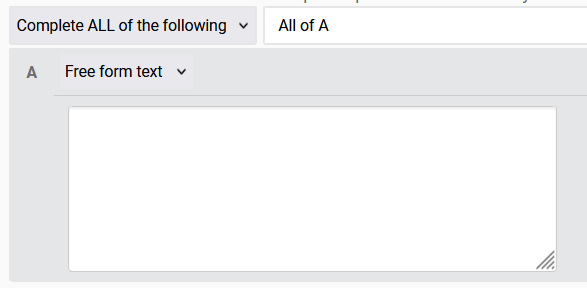Tuesday, October 1, 2024
When editing course requisites or plan requirements in a Kuali CM draft proposal and using a Free form text rule, you may find the default size of the text box is small and limits your view of the text you're inputting. This box can be expanded by clicking on the diagonal lines on the lower right corner of the box and dragging to the right and/or down.
Default Free form text box:
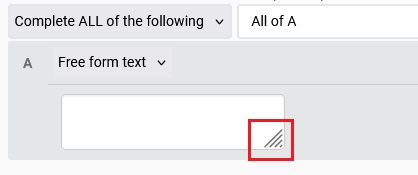
Expanded Free form text box: