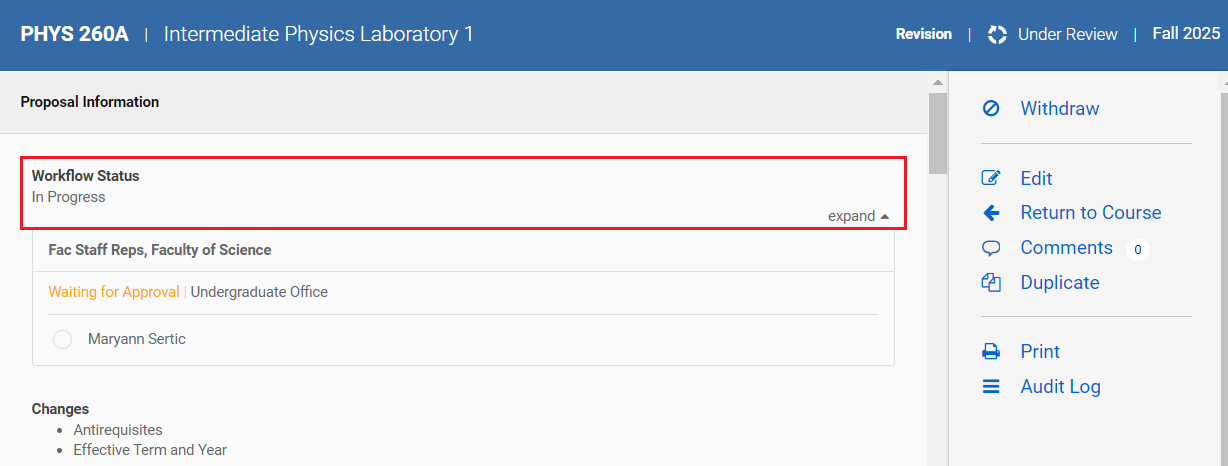Tuesday, May 21, 2024
Follow the steps below to check on the progress of your submitted proposal in Kuali CM.
- Locate your submitted proposal either in My Dashboard, or under Proposals on the left navigation panel.
- Click anywhere on the row of your proposal to open it.
- At the top of the Under Review state proposal that opens, Workflow Status is displayed. Select expand to open an expanded view of the workflow steps your proposal has been through already, or has yet to go through.
Note: The location of the Workflow Status may vary slightly, dependent on whether your proposal is a new proposal, a change to an existing record (new version), or a revision. For example:
New proposal: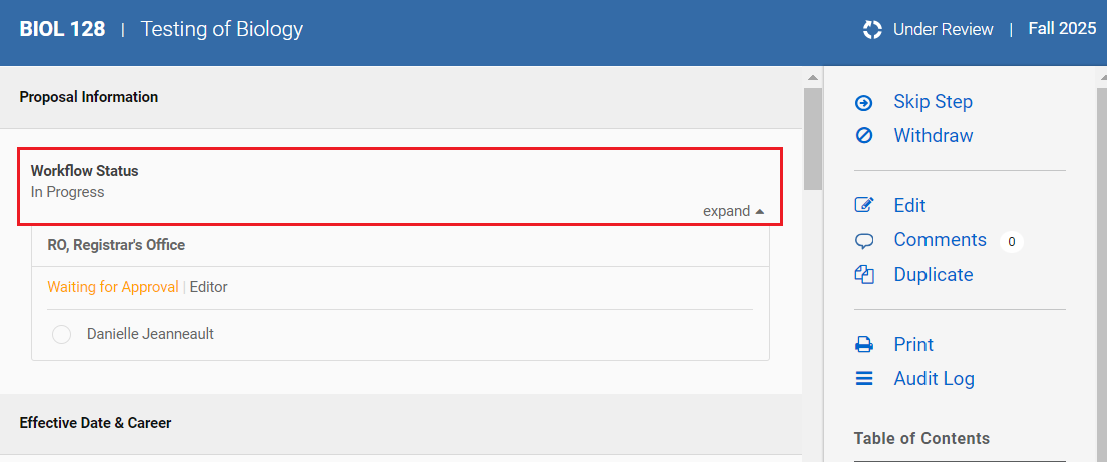
Change/new version: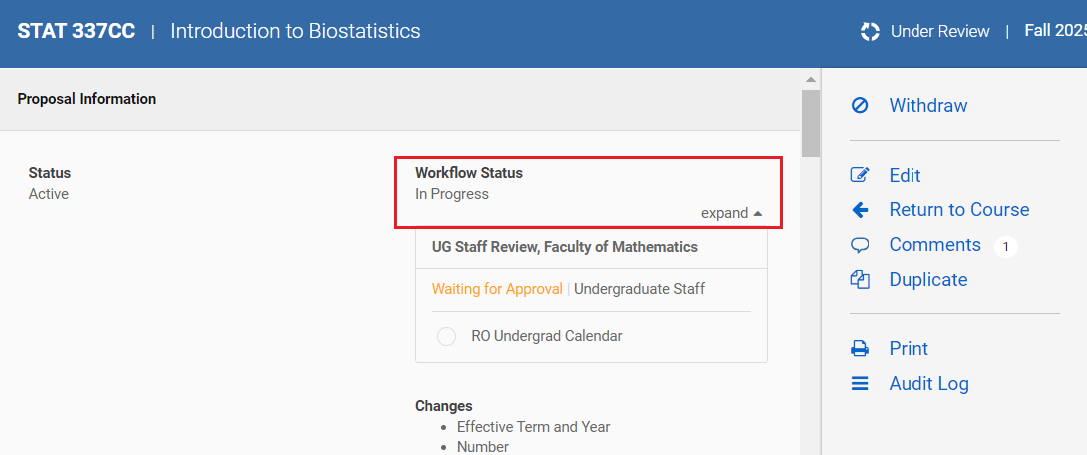
Revision: