Your WaterlooWorks dashboard
Your dashboard is your WaterlooWorks home page. It contains important information, including:
- Contact information for your service team
- Messages from your service team
- Status of your current job posting(s)
- Your upcoming interview schedule(s)
- Co-op rank and match details
- Co-op work term details and documents

Dashboard tips
The following tips will help you to navigate the dashboard and make the most of the system.
- Return to the dashboard from any WaterlooWorks page using the main navigation menu, or the Home tab.
- Show or hide the main navigation menu by clicking the three horizontal lines (the side menu) beside the home button.
- Use the Job Postings tab to view jobs you posted in WaterlooWorks and review applications.
- Easily post or repost a job using the Post a job button on your dashboard.
<< Back to WaterlooWorks employer help
Job boards
To help you find the right candidates for job postings, WaterlooWorks offers four job boards to choose from:
- Co-op jobs
- Full-Cycle Service job board: Use this board to hire a co-op student for the upcoming co-op work term. Your posting will follow our hiring cycles to help you reach the largest number of co-op students in Canada. With support from our team, you will participate in our rank/match process.
- Employer-Student Direct job board: Use this board to hire a co-op student flexibly outside of our hiring cycles. Connect directly with students for applications, interviews and offers. Tailor your recruitment timeline to align with your hiring needs. Please note that students may not be available for specific dates based on their academic schedule.
- Contract, Part-Time and Volunteer job board: Use this board to post part-time, summer and volunteer positions, or co-op opportunities that fall outside our standard work term requirements. This board can be accessed by all students, not just co-op students. If you think this job board is a good fit for your co-op job, please contact your account co-ordinator before posting.
- Graduating and Full-time job board: Use this board to post full-time jobs for graduating students and alumni (not co-op students).
<< Back to WaterlooWorks employer help
Your service team
We offer every employer a dedicated service team to help you with hiring and employing your co-op student(s).
Your WaterlooWorks dashboard includes a listing of your service team members and their area of expertise. Here’s an overview:
| Inquiry | Contact person | Description |
|---|---|---|
| Students on work term | Employer experience manager | Your employer experience manager is the main contact for you and any direct supervisor(s) of co-op students. Contact them with any questions or guidance needed for students who are currently working with you. |
| Job postings, interviews | Hiring success co-ordinator | Your hiring success co-ordinator helps you navigate our recruitment and hiring process. They can help you navigate and answer WaterlooWorks-related questions. |
| Overall hiring and recruitment strategy and concerns | Employer experience manager | Your employer experience manager helps with hiring strategies, long-term planning and any issues that may arise. |
<< Back to WaterlooWorks employer help
Communicate with your service team
WaterlooWorks makes it easy to connect your service team through our messaging system on your dashboard.
How to send a message from your dashboard:
- Click the Send a Message button on your dashboard and our messaging system will direct your inquiry accordingly.
- Select the Category (and sub-category, if applicable) that best applies to your question or concern. These categories help direct your message to the right person.
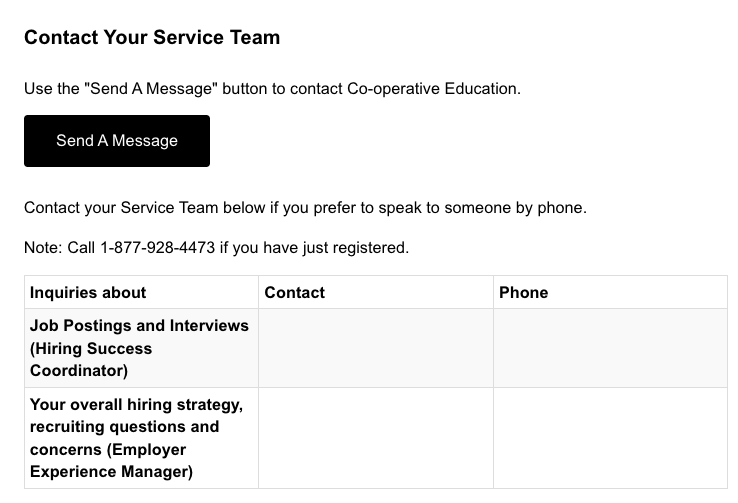
- Complete the message details.
- Click Send.
To view messages and replies in WaterlooWorks:
- Log in to WaterlooWorks.
- Click the My Messages button on your dashboard to see all messages received.
- A copy of this message will also be sent to the email listed on your account.
- Reply to messages in WaterlooWorks (preferred) or through your email.