Join the conversation...
@HireWaterloo on Twitter
Follow these steps to download a tax credit receipt or a work term confirmation letter in WaterlooWorks:
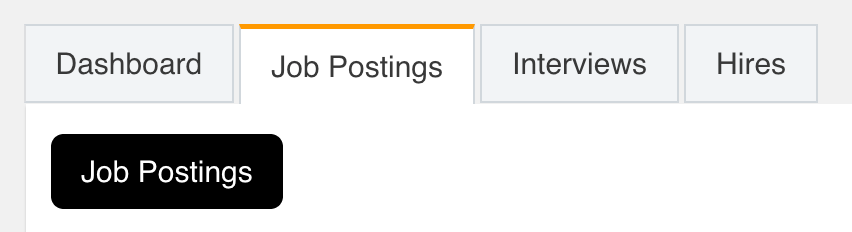
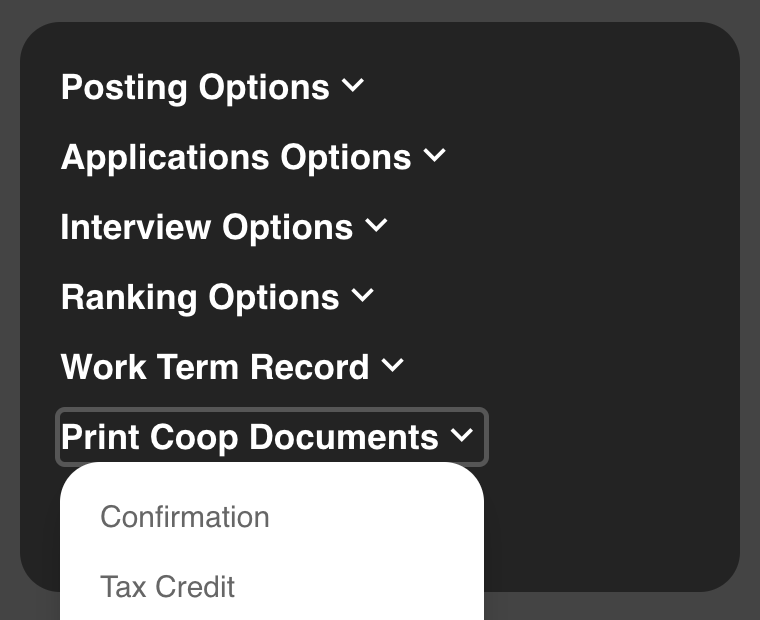
Send a message in WaterlooWorks to your account co-ordinator for any help or questions about downloading these documents.
Join the conversation...
@HireWaterloo on Twitter
The University of Waterloo acknowledges that much of our work takes place on the traditional territory of the Neutral, Anishinaabeg and Haudenosaunee peoples. Our main campus is situated on the Haldimand Tract, the land granted to the Six Nations that includes six miles on each side of the Grand River. Our active work toward reconciliation takes place across our campuses through research, learning, teaching, and community building, and is co-ordinated within the Office of Indigenous Relations.