Recent blog posts
Blog topics
-
Library ambassadors (80)
-
library week (2)
-
Omni (6)
-
Reno (13)
-
renovation (5)
-
staff (1)
-
Subscriptions ending (29)
Blog posts by audience
Blog posts archive

Hello everyone! I’m Marya and I’m in my third year of Biomedical Sciences. This is my second term as a Library Ambassador and I have to say that this has been one of my most enriching and refreshing work experiences. As a Library Ambassador, I get to interact with students, work with an incredible team and develop my communication and interpersonal skills. On top of that, I get to use the Library staff elevator! If any or all of these sound like experiences you would like in University, I strongly suggest looking into this position.
Since I started working at the Library, I have learned about existing resources that I wish I had known about earlier (*coughs* first year). We’ve all been there. Either we want to understand how to search in academic research databases or we don’t even know how to make a RefWorks account. And if you’re like me, sometimes we would really like this knowledge to be accessed straight from our computers.
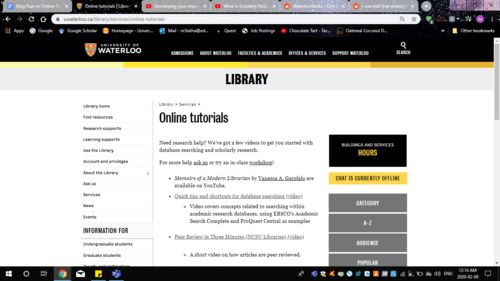
The answer to our dilemmas is the "Online tutorials" page on the UWaterloo Library website. This page is really useful if you would like to organize your assignment and/or navigate through scholarly research. It has links to videos that Library staff have created to make research easier!
Firstly, to make database searching more efficient, there is a series linked on the Online Tutorials page called Memoirs of a Modern Librarian which I found really useful in getting the most out of my research. There are shortcuts, tips and explanations for features in academic research databases such as EBSCO's Academic Search Complete and ProQuest Central.
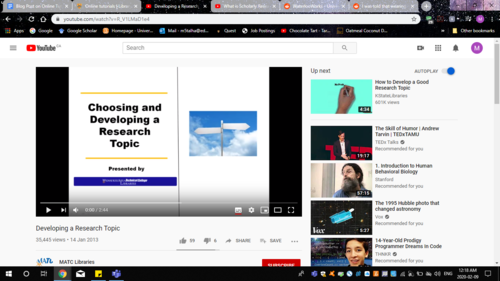
Secondly, the Online Tutorials page has videos pertaining to the subject of developing your research topic and identifying key subjects. After watching these videos, I was able to narrow down the topics I needed to think about for my assignment and this led to better organization and more strategic research for my work.
Thirdly, there are videos on the Online Tutorials page which offer an in-depth guide through RefWorks if you are accessing it on or off-campus. RefWorks is a bibliography and database manager that lets you create your personal database by importing references. These references can be used directly in writing papers, inserting automatically-formatted citations and bibliographies. This is a game changer because typing in publication information in the APA format can be a little time consuming. In addition, if you need more help with this software or would like to get ahead before you are assigned work in school, you can attend a workshop called “Citing Properly with RefWorks”. There is a link to the different workshops offered by the library on top of the Online Tutorials page.
These resources come in real handy when you are doing schoolwork at home, and show how to start your research. It can guide you step by step and you can learn, explore and understand at your own pace and convenience. Another benefit of this service is that it gives you a very solid background on how databases and scholarly research formulated and compiled. Throughout your University experience, you can build off of this knowledge and hopefully contribute your own work to these databases later on.
Last but not least, here’s the link to this page! https://uwaterloo.ca/library/services/online-tutorials
-Marya




