Go to: View the student(s) you were matched with | If you did not match with a student
Once the employer ranking due date has passed, students can see their ranking and will submit their rankings of jobs. WaterlooWorks then performs a “match”.
When the match is completed, you’ll receive an email notification. Log in to your WaterlooWorks account to view results. We advise the student(s) you were matched with to contact you directly within five (5) business days. If you would like to connect sooner, or have time sensitive matters to address, you are welcome to connect with the student first.
To view the student(s) you were matched with:
- Log in to WaterlooWorks.
- Click the Hires tab on the dashboard.
- Click the All Work Terms tab.

- This page will display all students your organization has hired using WaterlooWorks. Scroll to the term you are hiring for to view the matched students or filter to view the results of a specific term:
- Click the Filter button.
- Enter the Co-op Term (e.g., fall 2023).
- Click the Apply Filter button.
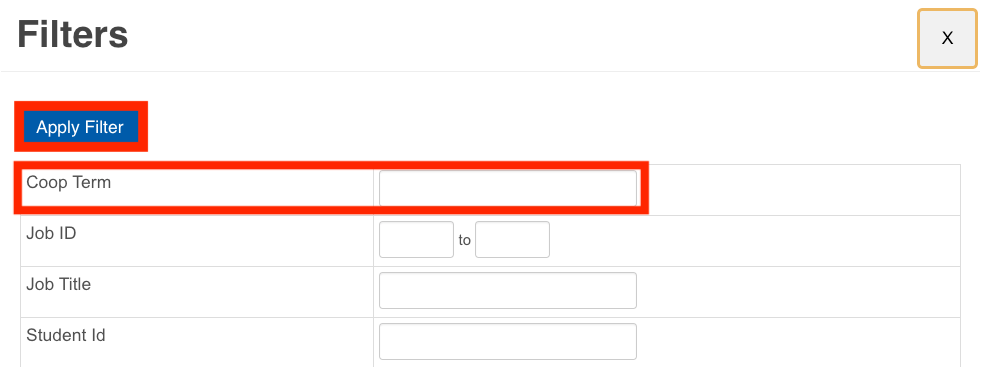
If you did not match with a student:
- Check to see which students who applied to your posting are still available to hire after a match by:
- Clicking Job Postings from your dashboard
- Click View apps for the posting
- Plan to take part in an upcoming hiring cycle. Contact your service team for more information.
- If you ranked a student and still see them as available, it means they chose to decline your offer by using a Not Interested ranking.