Go to: View your applications | Download all applications | Download specific applications
Please note: These steps do not apply to the Employer-Student Direct job board.
Once your job posting closes in WaterlooWorks (the application due date has passed), applications are available for you to view in WaterlooWorks. You will receive an email prompt that applications for your job posting are ready to review and screen.
To view your applications on WaterlooWorks:
- Log in to WaterlooWorks.
- Navigate to the Job Postings tab and click View Apps next to your job title.
- Click Application Options, then select View Applications on the Applications tab.
- These functions can help with your application review:
- Sort: Use the column headers to sort columns in ascending or descending order.
- Filter: Refine your list of applicants based on specific criteria like faculty, program, level, or answers to pre-screening questions.
- Create a short list: Under the Application Status column, select the Short List option from the drop-down to identify potential applicants. The short list option will not notify the student or add them to your schedule. Learn more about interview selections.
To download all applications:
- Log in to WaterlooWorks.
- Navigate to the Job Postings tab and click View to open your job posting.
- Select Applications Options, then Download All Applications from the main navigation menu.
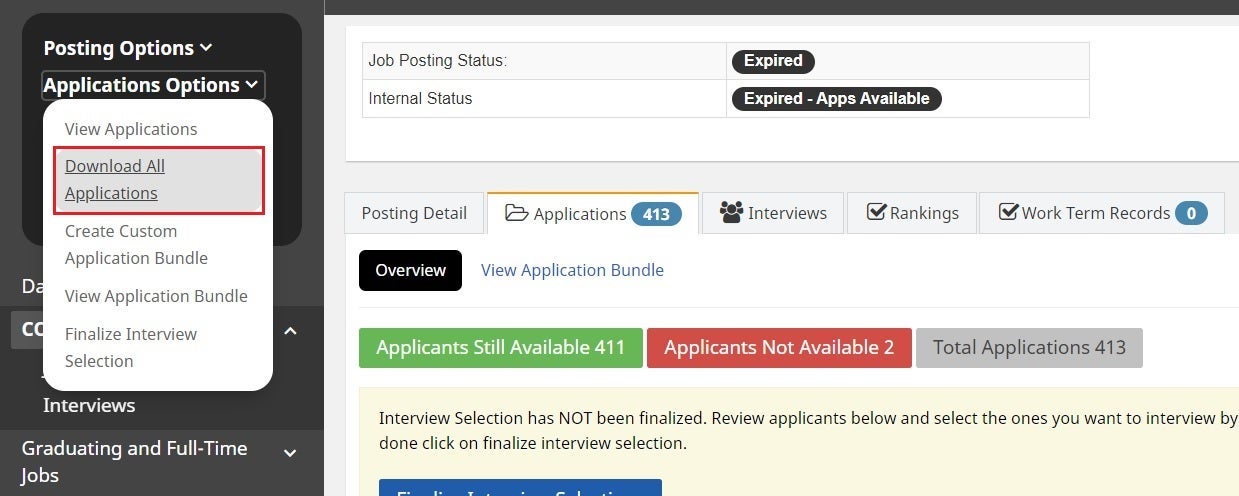
- Choose to either Bundle as One PDF (all applications will download in a single PDF file) or Bundle as Individual PDFs (each application will download in separate PDF files).

- From the Applications tab, click the Options button and select one of the available options.

After screening applications and deciding who to interview, create your personalized interview schedule using the interview reservation created earlier. Create your interview schedule at least four (4) business days before your interview reservation date. Follow these steps to create an interview reservation.
To download specific applications:
- Log in to WaterlooWorks.
- Navigate to the Job Postings tab and click View to open your job posting.
- Select Applications Options > Create Custom Application Bundle.
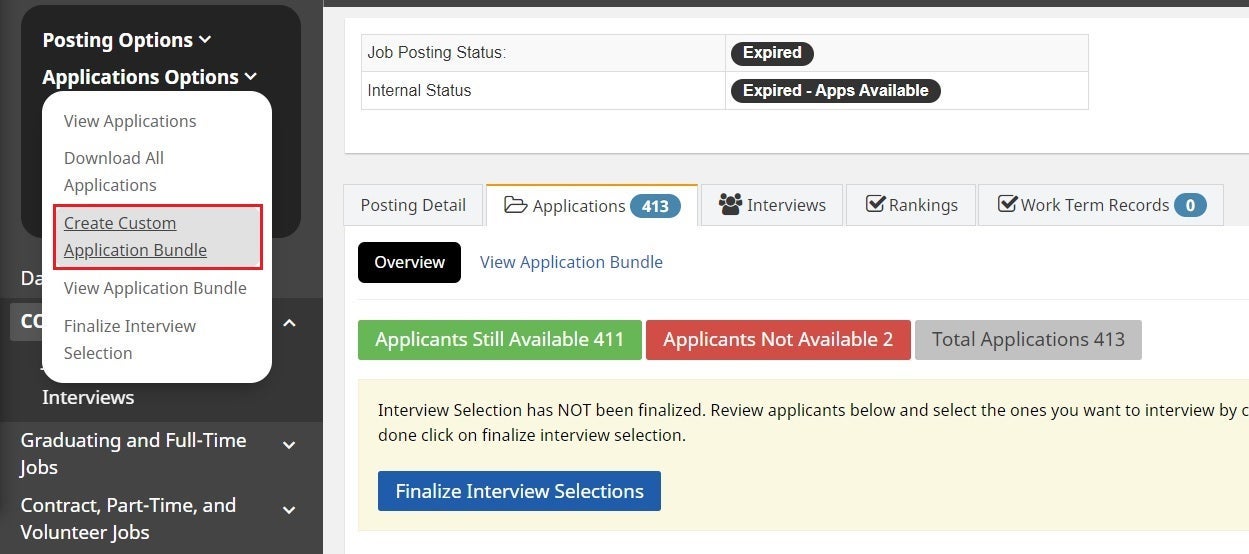
- Use filters to refine your list and the checkboxes to select applicants to include in the bundle.

- Once you’ve decided which applicants to interview, create and submit your personalized interview schedule no later than noon, two (2) business days before your interview reservation date. If you haven’t already, follow these steps to create an interview reservation.