- Download the Barlow Condensed font from Google Fonts by selecting Download family.

- Select Open when the download completes.

- Select Extract all.
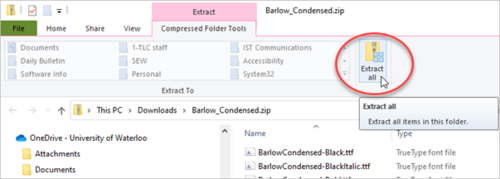
- Ensure Show extracted files when complete is selected; cick Extract (or choose an alternate destination and select Extract).

- Select all .tiff files, right click and select Install or Install for all users.

- If prompted, enter you administrator credentials or contact someone who can administer your computer.
Return to the main typography page.




