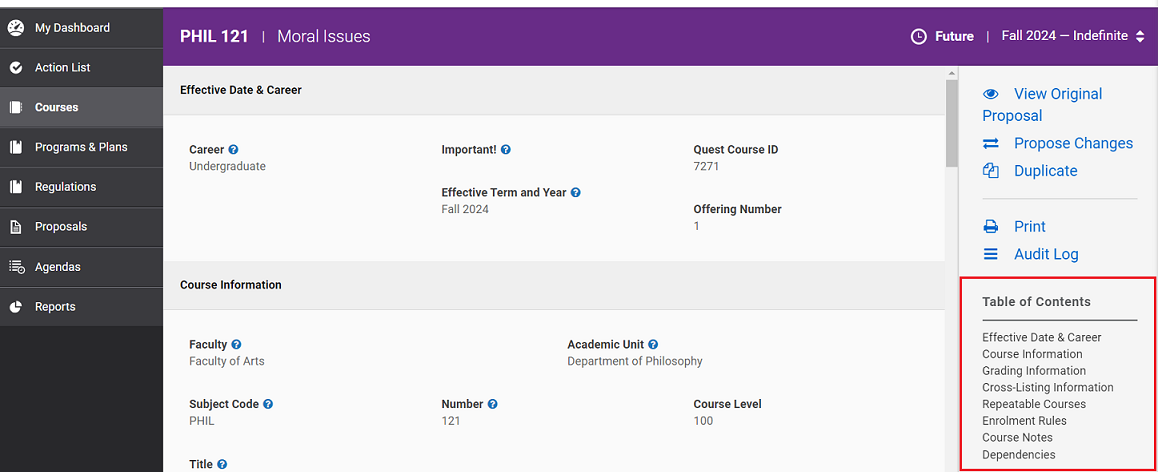Monday, March 4, 2024
All records and proposals include a navigable Table of Contents, located on the right-side panel, allowing the user to quickly toggle through the sections of the record or proposal. Users can click on the text for the section they would like to navigate to.
Example: The Table of Contents in a course record.