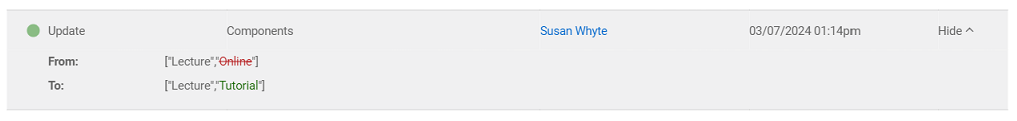Monday, March 11, 2024
The Audit Log tracks changes for each individual field on a proposal form. Multiple field changes to a proposal that are made in one editing/saving session will be broken down into individual log entries for each field that was changed.
Example: The Audit Log for the course BIOL309.
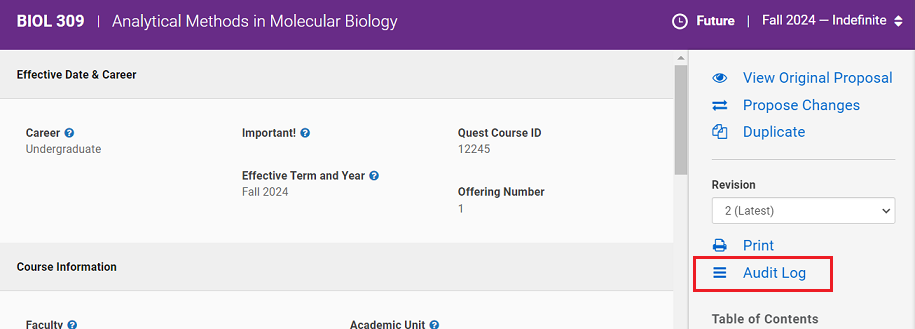
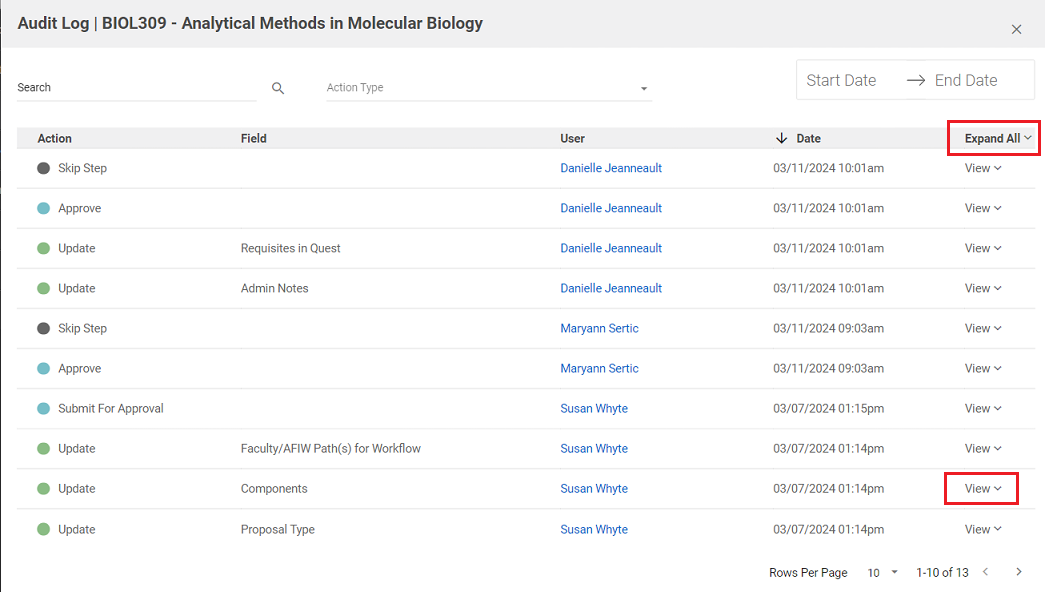
Select View on the far right of any row to see the details of that specific logged action.
Alternatively, you can select Expand All to open all rows simultaneously.
Example: An expanded row in the Audit Log, after selecting View.