Monday, March 18, 2024
A description has been added to fields to provide guidance.
Example:
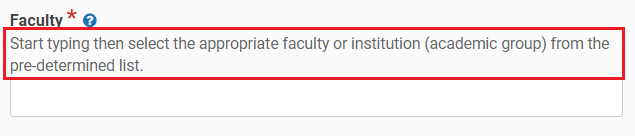
In addition, some fields have help text – denoted by a blue question mark icon – that can be viewed by clicking the question mark icon. This will provide additional guidance, including sending the user to online resources.
Example:
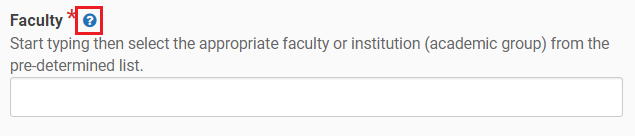
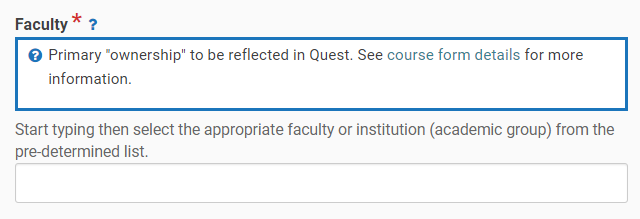
Still unsure? Reach out through the support portal.