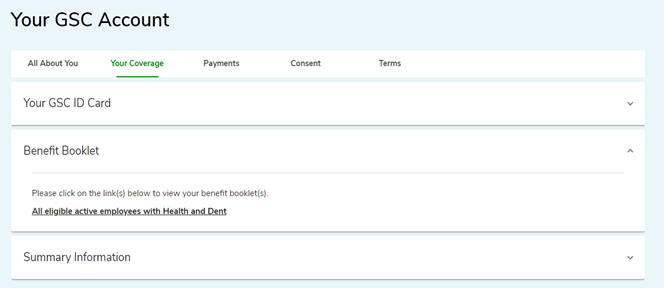GreenShield will be launching a new app, GreenShield+, a first-of-its-kind integrated solution to support a better health care and benefits experience. We look forward to sharing this new user experience with you.
GSC everywhere allows you to:
- Sign up for claim payments to be securely deposited directly into your bank account
-
Submit claims online and skip the mailing time
-
Upload claim forms, receipts, and supporting documentation for all types of claims
-
Check your coverage to find out how much you’ll be reimbursed for a claim before you visit your health provider
-
Find a GSC-vetted health provider in your area that will submit claims to GSC on your behalf
-
Check the Pharmacy Quality Rating for pharmacies in your community
-
Access your personal claims information, including a breakdown of how your claims were processed
-
Print personalized claim forms and replacement Benefit ID cards
-
View your benefit booklet for coverage details
-
Print personal benefits statements for when you need to coordinate benefits or conveniently print a statement with one full years’ worth of claims
-
Earn points and bid on rewards through our interactive Change4Life®health management portal