Thursday, March 2, 2017 11:15 am
-
12:45 pm
EST (GMT -05:00)
Location: EV1 241 Notes: Open to faculty and staff (registration is required)
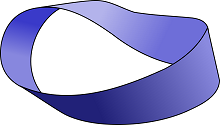
- HTML output which renders nicely across all browsers, devices, and assistive devices;
- recording tools that enable users to sync an audio track to their HTML content (so “narrated PowerPoint”-style lessons can be created);
- the ability to embed interactive applications or auto-graded quiz questions directly into a lesson for a more “active” student learning experience;
- a WYSIWYG interface for easy input and formatting of text and images;and
- options to input mathematical or scientific notation using either LaTeX and/or an equation editor.
During this session, participants will hear about the history of Möbius and a brief overview of its primary benefits, see demonstrations of the some of the main features in action, receive a Möbius account, and have time to start exploring the tool on their own with support readily available to answer questions.
Please bring a laptop or tablet for this workshop.
Learning Outcomes: after the session, participants will be able to:
- describe the history of Möbius and its primary benefits;
- log in to Möbius and understand the terminology/navigation enough to start building a lesson;
- access resources and support personnel who can provide additional instruction after the session, as desired.
Facilitators: Tonya Elliott (CEL), Rachael Verbruggen (CEL), Paul Kates (CTE), and Sean Scott (MUO).
Help with registration.
Full overview of 2017 Educational Technologies workshop series.












