Monday, March 2 to Thursday, March 5, 2015
Instructors and staff are welcome to attend any, some, or all of the workshops listed below. All workshops will take place in EV1 241 with the exception of the Camtasia workshop on Wednesday (which will be held in MC 2060). Sessions are limited to 20 participants. If you have questions, please contact Mark Morton.
Schedule
| Monday | Tuesday | Wednesday | Thursday | |
|---|---|---|---|---|
| 9:30 | Apps for Mobile Devices | Introduction to the Flipped Classroom | Making Screencasts with Camtasia |
ePortfolios: Process and Product |
| 10:45 | 15-minute break | 15-minute break | 15-minute break | 15-minute break |
| 11:00 | Peer Evaluation Tools | Introduction to the Flipped Classroom (continued) | Making Screencasts with Camtasia (continued) |
ePortfolios: Hands-On Introduction |
| 12:15 | 45-minute break | 45-minute break | 45-minute break | 45-minute break |
| 1:00 | Question Facilitation Tools | Course Design for Blended Learning | Enhancing Learning with Assessment Tools | ePortfolios: Peer Evaluation |
| 2:15 | 15-minute break | 15-minute break | 15-minute break | 15-minute break |
| 2:30 | Concept Mapping Tools | Course Design for Blended Learning (continued) |
Presenting with an iPad |
ePortfolios: Forms |
| 3:45 | End | End | End | End |
Registration for these workshops will open in January.
Workshop Descriptions
Monday, March 2
Apps for Mobile Devices (CTE728). Monday, 9:30 to 10:45
Description:

Learning Outcomes. After the session, participants will be able to:
- Describe the basic functionality of each app
- Identify which apps are most relevant to their own teaching practice
- Locate resources that provide more information about using each app effectively
Facilitators: Mark Morton
To register for this workshop, please visit CTE's "How to register" page.
Peer Evaluation Tools (CTE729). Monday, 11:00 to 12:15
Description:
Learning Outcomes: After the session, participants will be able to:
- explain the pedagogy of Peer Instruction in general and Peer Evaluation in particular
- assess whether peerScholar is a tool they want to implement in their courses
- locate further resources to assist them in implementing peerScholar
Facilitators: Steve Joordens and Dwayne Pare (from peerScholar)
To register for this workshop, please visit CTE's "How to register" page.
Question Facilitation Tools (CTE730). Monday, 1:00 to 2:15
Description:
 This workshop will focus on tools that can help you and your students ask and answer questions both during class time and outside of class time. Specifically, it will cover the following:
This workshop will focus on tools that can help you and your students ask and answer questions both during class time and outside of class time. Specifically, it will cover the following:
Learning Outcomes. After the session, participants will be able to:
- distinguish the various question facilitation tools with regard to purpose and functionality
- identify which question facilitation tool is best suited to their courses
- locate resources to help them implement a given question facilitation tool
Facilitators: Mark Morton, Paul Kates, Hilary Bergsieker, Sharon Lee.
To register for this workshop, please visit CTE's "How to register" page.
Concept Mapping Tools (CTE 731). Monday, 2:30 to 3:45
Description:
 Concept Mapping Tools allow a user to visually represent a complex system of interrelations. Studies have shown that concept maps can improve student learning outcomes. Online concept maps can include images and links to external resources. Some concept mapping platforms are dynamic: that is, branches of the concept map can be opened or closed with a click, in order to reveal or conceal parts of it. Some concept mapping platforms also include a feature that allows the concept map to be turned into a presentation that can viewed in several different sequences. This workshop will refer to four concept mapping tools by way of contradistinction, but will focus primarily on demonstrating the functionality of CmapTools.
Concept Mapping Tools allow a user to visually represent a complex system of interrelations. Studies have shown that concept maps can improve student learning outcomes. Online concept maps can include images and links to external resources. Some concept mapping platforms are dynamic: that is, branches of the concept map can be opened or closed with a click, in order to reveal or conceal parts of it. Some concept mapping platforms also include a feature that allows the concept map to be turned into a presentation that can viewed in several different sequences. This workshop will refer to four concept mapping tools by way of contradistinction, but will focus primarily on demonstrating the functionality of CmapTools.
Learning Outcomes. After the session, participants will be able to:
- distinguish four different concept mapping tools
- create a sophisticated concept map using CmapTools
- explain how instructors can use concept maps as an effective presentation tool
- develop concept map assignments for students that will enhance their learning.
Facilitators: Mark Morton
Note: Part of this workshop will be hands on: participants should bring a laptop PC, and should either download and install CmapTools prior to the workshop or be prepared to do so during the workshop.
To register for this workshop, please visit CTE's "How to register" page.
Tuesday, March 3
Introduction to the Flipped Classroom (CTE691). Tuesday, 9:30 to 12:15
Description:
 The term "flipped classroom" refers to courses where the traditional components -- lectures and homework -- are reversed; that is, course content is delivered outside of class time (for example, via lectures delivered as podcasts or screencasts) leaving class time free for active learning activities (such as discussions, debates, demonstrations, and so on). This session will present examples of flipped courses from our own and other institutions and identify how flipping a classroom can be part of a blended course design that increases students' engagement and learning. We will demonstrate some current tools that can be used to support the delivery of content outside of class.
The term "flipped classroom" refers to courses where the traditional components -- lectures and homework -- are reversed; that is, course content is delivered outside of class time (for example, via lectures delivered as podcasts or screencasts) leaving class time free for active learning activities (such as discussions, debates, demonstrations, and so on). This session will present examples of flipped courses from our own and other institutions and identify how flipping a classroom can be part of a blended course design that increases students' engagement and learning. We will demonstrate some current tools that can be used to support the delivery of content outside of class.
Learning Outcomes. After the session, participants will be able to:
- identify what makes a class a flipped class
- explain the advantages and challenges of teaching a flipped class
- design a flipped class experience and identify relevant technologies, in-class learning activities, and assessments
- identify which course-related concepts could be taught more effectively in a flipped class
Course Design for Blended Learning (CTE732). Tuesday, 1:00 to 3:45
Description:
 Blended Learning integrates thoughtfully structured online activities into face-to-face courses. Students engage in online activities such as quizzes, and interact with online course materials such as lecture notes, screencasts, and simulations. These online activities and resources contribute to student success in several ways: they can help prepare students for class discussions or lab experiences; they can promote understanding of challenging course concepts; they can assess students’ retention of course concepts and skills; and they can foster a sense of community within the course.
Blended Learning integrates thoughtfully structured online activities into face-to-face courses. Students engage in online activities such as quizzes, and interact with online course materials such as lecture notes, screencasts, and simulations. These online activities and resources contribute to student success in several ways: they can help prepare students for class discussions or lab experiences; they can promote understanding of challenging course concepts; they can assess students’ retention of course concepts and skills; and they can foster a sense of community within the course.
Learning Outcomes. After the session, participants will be able to:
- describe different kinds of blended learning
- identify the advantages and challenges of developing and teaching blended courses
- identify the technological tools available for designing and creating content and activities for blended courses
- align the intended learning outcomes, assessments and teaching and learning activities
- create a plan for implementing a blended task and/or a blended course
Wednesday, March 4
Making Screencasts with Camtasia (CTE733). Wednesday, 9:30 to 12:15
Description:
 A screencast is a video recording of whatever appears on your computer screen while you narrate it. Screencasts are an effective way to deliver certain kinds of content.This session will first cover best practices for screencasts, such as their optimal length, how much time to invest in editing, whether a script is necessary, and so on. The presenters will then demonstrate how to use the various features in Camtasia to create, edit, and produce a screencast. Participants will then be given time edit and produce a screencast with Camtasia under the guidance of the presenters. No prior knowledge of Camtasia or screencasts is required.
A screencast is a video recording of whatever appears on your computer screen while you narrate it. Screencasts are an effective way to deliver certain kinds of content.This session will first cover best practices for screencasts, such as their optimal length, how much time to invest in editing, whether a script is necessary, and so on. The presenters will then demonstrate how to use the various features in Camtasia to create, edit, and produce a screencast. Participants will then be given time edit and produce a screencast with Camtasia under the guidance of the presenters. No prior knowledge of Camtasia or screencasts is required.
Learning Outcomes. After the session, participants will be able to:
- summarize best practices regarding the creation of screencasts
- use Camtasia to record, edit, and produce a screencast
Facilitators: Mark Morton and Alan Kirker
Note: This session will take place in the IST Training Room: MC 2060. Additionally, note that the workshop offered on Tuesday morning, entitled "Course Design for the Flipped Classroom," is a natural complement to this workshop: the Flipped Classroom workshop focuses on pedagogy, while the Camtasia workshop focuses on one of the tools that can help you flip your classroom.
To register for this workshop, please visit CTE's "How to register" page.
Enhancing Learning with Assessment Tools (CTE734). Wednesday, 1:00 to 2:15
Description:
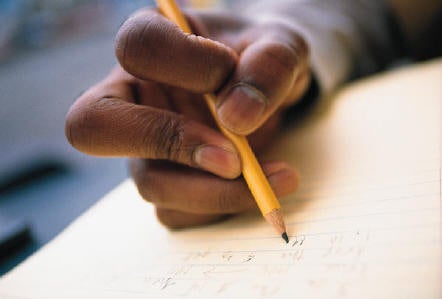
Learning Outcomes. After the session, participants will be able to:
- summarize research on using assessment as learning
- use assessment tools such as mTuner, IF-AT cards, and online quizzes to enhance students' learning
Presenting with an iPad (CTE735). Wednesday, 2:30 to 3:45
Description:
 A tablet PC such as Apple's iPad, Microsoft's Surface, or Samsung's Galaxy can be used instead of an overhead projector, whiteboard, or smartboard to deliver presentations. PDFs, images, or slides are imported into an app -- such as 2Screens -- and displayed via the classroom's projector onto a screen. The instructor can then annotate or sketch on the PDFs, images, or slides in real time on the tablet PC. If the tablet PC is connected wirelessly, the instructor is free to walk around the classroom, with the tablet in hand, while delivering the presentation. In this session, Thorsten Dieckmann will explain how he uses an iPad to deliver presentations to his chemistry students. He will also discuss several other apps that indirectly support this use of the iPad, including iAnnotate, Dropbox, Goodreader, iZip, Polaris Office, Cloud-On, and Notes Plus.
A tablet PC such as Apple's iPad, Microsoft's Surface, or Samsung's Galaxy can be used instead of an overhead projector, whiteboard, or smartboard to deliver presentations. PDFs, images, or slides are imported into an app -- such as 2Screens -- and displayed via the classroom's projector onto a screen. The instructor can then annotate or sketch on the PDFs, images, or slides in real time on the tablet PC. If the tablet PC is connected wirelessly, the instructor is free to walk around the classroom, with the tablet in hand, while delivering the presentation. In this session, Thorsten Dieckmann will explain how he uses an iPad to deliver presentations to his chemistry students. He will also discuss several other apps that indirectly support this use of the iPad, including iAnnotate, Dropbox, Goodreader, iZip, Polaris Office, Cloud-On, and Notes Plus.
Learning Outcomes. After the session, participants will be able to:
- use an iPad to annotate and deliver presentations to students
- identify a file management platform that meets their needs
Facilitators: Thorsten Dieckmann (Department of Chemistry) TBC
To register for this workshop, please visit CTE's "How to register" page.
Thursday, March 5
ePortfolios: Process and Product (CTE736). Thursday, 9:30 to 10:45
Description:
 ePortfolios are both a tool and a learning process for deepening student learning. In their ePortfolios, students select evidence of their learning, reflect on that learning, and make connections between their courses, and between their academic work and other learning experiences. In many programs, students also draw connections between their academic work and the specific competencies that the program has targeted. Administrators can also use student ePortfolios to assess the effectiveness of their curriculum. This session will explore the pedagogy behind ePortfolios by approaching them as both a process (that facilitates learning) and a product (that the student can showcase).
ePortfolios are both a tool and a learning process for deepening student learning. In their ePortfolios, students select evidence of their learning, reflect on that learning, and make connections between their courses, and between their academic work and other learning experiences. In many programs, students also draw connections between their academic work and the specific competencies that the program has targeted. Administrators can also use student ePortfolios to assess the effectiveness of their curriculum. This session will explore the pedagogy behind ePortfolios by approaching them as both a process (that facilitates learning) and a product (that the student can showcase). Learning Outcomes. After the session, participants will be able to:
- explain how ePortfolios can enhance student learning
- describe how ePortfolios can contribute to a student's career success
- discover how ePortfolios might be be integrated into their courses and/or program
Facilitators: Katherine Lithgow and Mark Morton
To register for this workshop, please visit CTE's "How to register" page.
ePortfolios: Hands-On Introduction (CTE737). Thursday, 11:00 to 12:15
Description:

This workshop will introduce participants to the "nuts and bolts" features of the ePortfolio tool in LEARN. Participants will begin working in their ePortfolio; will add artifacts; will create a "presentation view" of their ePortfolio; and will add items to a dropbox. Participants will have an opportunity to see different ways that ePortfolios have been used in various courses at Waterloo.
Learning Outcomes. After the session, participants will be able to:
- use the various features of the ePortfolio tool in LEARN to create an ePortfolio presentation view and submit it to a dropbox
- identify support resources available to help integrate ePortfolios into their own courses and programs
Facilitators: Katherine Lithgow and Christine Zaza
Note: This is a hands-on workshop: participants should bring their own laptop so that they can log into the ePortfolio tool in LEARN.
To register for this workshop, please visit CTE's "How to register" page.
ePortfolios: Peer Review (CTE738). Thursday, 1:00 to 2:15
Description:

Learning Outcomes. After the session, participants will be able to:
- identify how they can use ePortfolios and peer evaluation in their courses
- use the comment and rubric functionality of the ePortfolio tool in LEARN to facilitate peer evaluation
Facilitators: Katherine Lithgow and Kyle Scholz
Note: This is a hands-on workshop: participants should bring their own laptop so that they can log into the ePortfolio tool in LEARN.
To register for this workshop, please visit CTE's "How to register" page.
ePortfolios and Forms (CTE739). Thursday, 2:30 to 3:45
Description:

Learning Outcomes. After the session, participants will be able to:
- identify ways that they can effectively use the ePortfolio form feature in their courses
- create questionnaires for their courses using the ePortfolio form feature
Facilitators: Katherine Lithgow and Kyle Scholz
Note: This is a hands-on workshop: participants should bring their own laptop so that they can log into the ePortfolio tool in LEARN.
To register for this workshop, please visit CTE's "How to register" page.