If you are teaching a CS course that is supported by the Instructional Support Group (ISG), you can always check with the course Instructional Support Coordinator (ISC) first for any questions regarding running the course.
Courses supported by ISG
ISG is currently supporting the following Computer Science courses:
| 100-level courses | 200-level courses | 300-level courses |
|---|---|---|
| CS 100 | CS 200 | CS 341 |
| CS 105 | CS 230 | CS 343 |
| CS 106 | CS 231 | CS 346 |
| CS 114 | CS 234 | CS 348 |
| CS 115 | CS 240 | CS 349 |
| CS 116 | CS 240E | CS 350 |
| CS 136 | CS 241 | |
| CS 136L | CS 241E | |
| CS 137 | CS 245 | |
| CS 138 | CS 245E | |
| CS 145 | CS 246 | |
| CS 146 | CS 246E | |
| CS 247 | ||
| CS 251 |
We also support a Software Engineering course SE212.
ISCs' duties
ISCs' duties include:
- Assist instructor to co-ordinate the administrative aspects of running a course.
- Manage course personnel including Instructional Support Assistants (ISAs), graduate Instructional Apprentices (IAs) and graduate Teaching Assistants (TAs)
- Teach CS courses. They all have academic credentials and/or teaching background, e.g. a Master's degree or PhD in Computer Science/Software Engineering
What ISCs can help you with
Examples of administrative aspects that an ISC typically manages include:
- Providing advice to course instructors, especially those who are new to the course or sessionals, regarding course specific practice (e.g. computing resources, past precedent and procedures) and university/faculty policies and procedures (e.g. retaining student assignments and exams, granting an INC grade).
- Managing support staff, including hiring, training and supervising ISAs, IAs and TAs.
- Liaising with CSCF for software application support (e.g. assignment submission/marking program, exam seating system)
- Handling special situations, including discipline cases and exception requests (e.g. illness, exam conflict).
- Co-ordinating course operation activities, e.g. regular course meetings, exam organization, including arranging for exam printing, assigning exam seats, arrangement with AccessAbility Services and organizing exam proctoring and marking.
- Grade management, e.g. maintenance, archiving, submission and revision.
- Course materials management, including arranging for course notes printing, assisting with textbook requisition, archiving course materials.
How to get start working with your ISC
You will be contacted by your course ISC before the term starts. You can communicate your expectations with your ISC and learn the current practice of the course if you are new to the course.
Alternatively, if you want to contact your ISC before hearing from them, you can find out which ISC is allocated to your course here.
Other course personnel and what they do
You will have ISAs and/or IAs and you will have TAs. ISAs are full time co-op students and their duties include conducting tutorials, supervising scheduled lab sessions, assisting students individually through consulting hours or answering posted questions, co-ordinating TAs for marking and grading papers. IAs and TAs are grad students working for 5-10 hours per week on average. IAs will have similar duties as ISAs. TAs are basically markers and proctors.
ISG general services
In addition to course specific support by individual ISCs, as a group ISG also hosts the following sessions
- ISA orientation and weekly training sessions, to introduce ISG basics and provide professional and technical training to ISAs
- TA orientation, to introduce ISG basics and provide marking training
- Exam viewing for ISG courses, to hold office hours at beginning of each term for students to view their final exams of the previous term and communicate remark requests with instructors
- IA/TA information session, to discuss IA/TA assignment and duties with grad students
Where to find past course materials
Course materials used in the past for the ISG supported courses, including course outlines, course notes/lecture slides/handouts, assignments and exams, can be found at the School’s Sharepoint site. For access to the site please email cs-uops@cs.uwaterloo.ca.