E-Transfer
To make a donation, simply send an e-transfer to grebeldonations@uwaterloo.ca. Please remember to note "Grebel Fund" in the comment field. After sending your gift, kindly email Alison Enns with the date and amount of your donation to let her know.
Cheque donations by Mail
Cheque donations should be made payable to:
Conrad Grebel University College,
140 Westmount Road North,
Waterloo, Ontario, Canada N2L 3G6.
Our charitable registration number is 11887 4411 RR0001.
Gifts of securities
Gifts of securities to Grebel can be made through the University of Waterloo and their brokerage.
You receive a charitable tax receipt for the fair market value of the stock or security (at the time they are received) and you are not required to declare any resulting capital gains on income.
Gift from the United States
If you are from the United States, and are not an alumni or a parent, you are able to support Conrad Grebel and receive a charitable receipt. Please see the University of Waterloo website for more information on the Friends of The University of Waterloo Foundation.
Online Donations: Step by Step Guide
Welcome! Thank you for considering giving a gift to Conrad Grebel University College. Follow these simple steps to make your donation online. This section covers one-time donations, recurring donations, and pledges to our capital campaign.
1. Go to the Online Form: Use this online form for credit card donations, whether it be a one-time donation, recurring donation, or a pledge to our capital campaign.
2. Indicate the Amount: Select the amount you wish to give by clicking on a box as shown below. If the amount you want is not listed, please click "Other" and type out the desired amount.
Pledge: If you are making a pledge, which is a specified amount given over two or more installments, please indicate your entire contribution in this section.
Recurring Gift: If you are making a recurring gift, this is where you indicate the amount you wish to give at each installment.

3. Proceed to select the appropriate gift type. If you are making a one-time donation, please move forward to step 4. Otherwise, read under the appropriate subheading for this step.
Public Recognition: If you do not wish to be publicly recognized for your gift, please select the checkbox as shown.

Pledge
Click the pledge box and select the number of installments you wish to pay the amount you indicated in step 2. Each installment is automatically equally split.
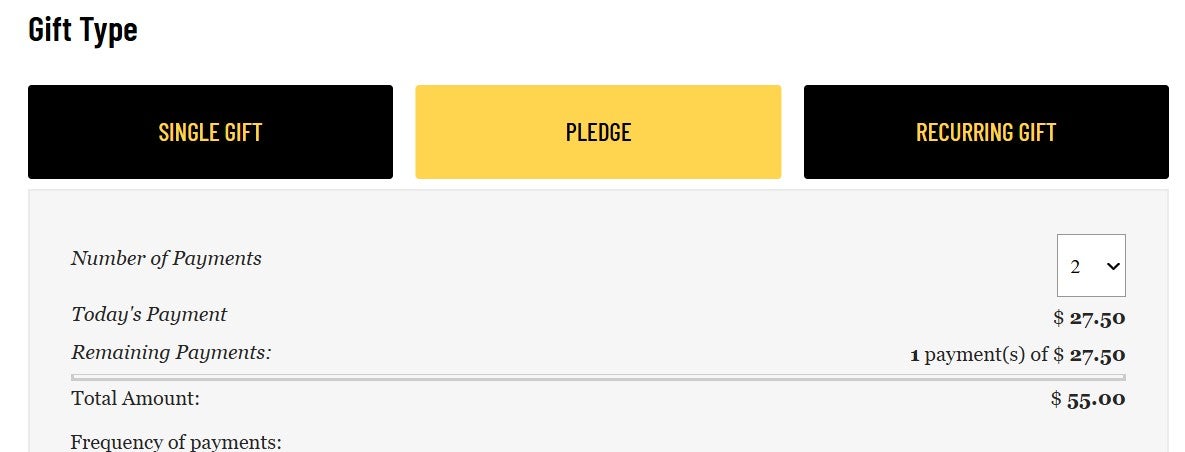
Total Amount: Total amount is the amount you indicated in step 2. Then choose the frequency of installments. You can choose to give monthly, quarterly (four times a year), or yearly.

You can also choose the date the installments get paid as shown below

Notification of Installments: If you wish to be notified before the next installment is due, check the box and indicate how many days prior to the installment date you would like to be notified. Also, add the email address you want to be notified at.

Recurring Gift
Click the recurring gift box. Choose the frequency of payments. You can choose to give monthly, quarterly (four times a year), or yearly.
You can also choose the date the installments get paid as shown below


Notification of Installments:If you wish to be notified before the next installment is due, check the box and indicate how many days prior to the installment date you would like to be notified. Also add the email address you want to be notified at.

4.The next step is to indicate where you would like to contribute. More information for each category can be found on Grebel's website under the Donors & Friends tab.

If you would like to give to multiple projects, please select "I would like to choose multiple funds to support" (opens a new window). As indicated, this will open a pop-up/new window. In that new window, you can select different projects to split your gift across.

5. The next section allows you to build a tax receipt for your gift. The receipt for online donations will be addressed from the University of Waterloo.
A corporate gift is a gift given by a business. Please select "individual gift" if you are not giving on the behalf of a business.
After that, fill in your information. The red asterisks indicate which boxes are mandatory.
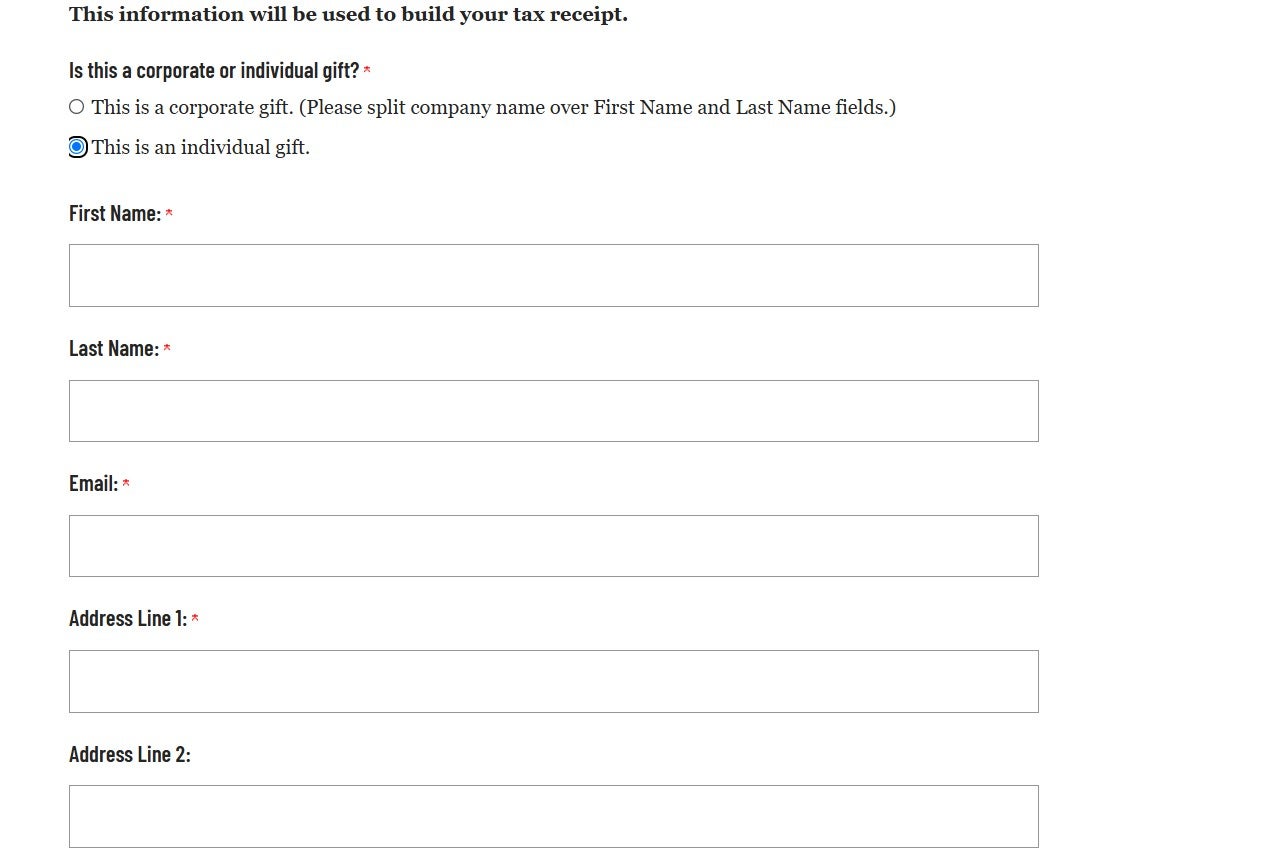
6. If you would like to make a joint gift with your partner or spouse, a gift in memory of a loved one, or a gift that is matched by your employer, please read under the appropriate subheadings in this step. If not, please move on to step 7.
ouse
Expand the box "Is This a Joint Gift With Your Partner/Spouse" and check the box "I am making this gift on behalf of me and my partner/spouse."
After checking the box, fill in the indicated information.


A Gift On Behalf of Someone Special
Expand the box "Is This Gift in the Memory or Honour of Someone Special."Expand the box under tribute type and choose "in the memory of" or "in the honour of."
Typically, "in the memory of" is used for a loved one who is deceased, while "in the honour of" can be used for anyone.
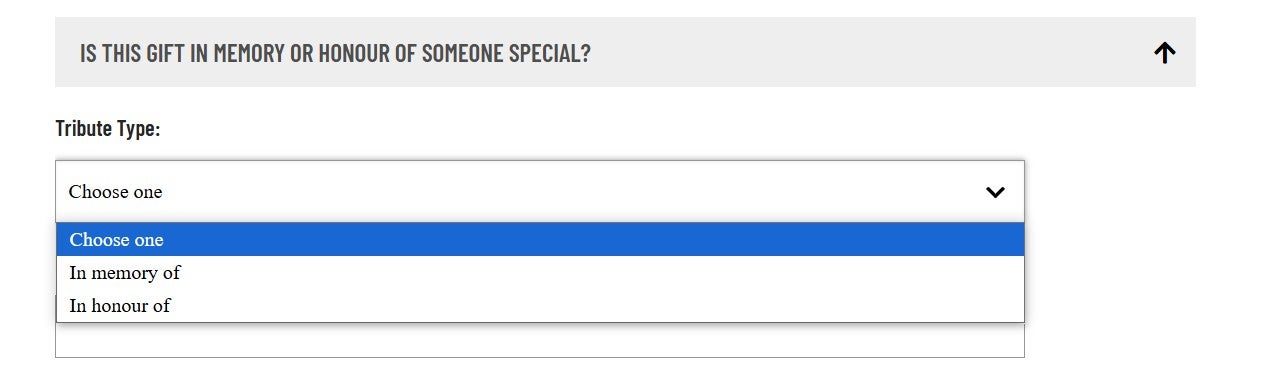
After that, proceed to fill the following indicated information

Employer Matching Charitable Donations
Expand the box "Does Your Employer Match Charitable Donations." Proceed to type your company/place of employment and read through the text that comes up to learn more about what they will contribute as well as different conditions they may have. If your place of employment does not offer matching donations, contact your employer for more information and/or clarification.
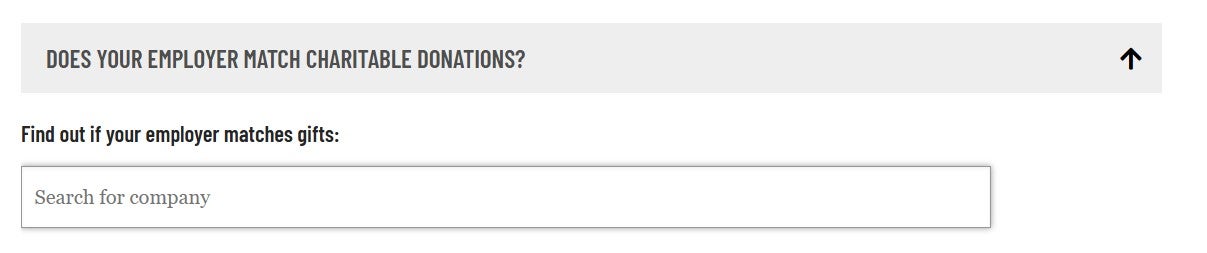
7. If you are including a gift to the university in your will or similar, please select the following box located under "Phone number" and above the "Is This a Joint Gift With Your Partner/Spouse" dropdown. If you are not but would like more information about doing so, please select the second box.
Both boxes should not need to be selected.

8. If you have any comments select the last drop down on box on the page and write your comment out.

9. Billing Information: Click the "Next" button at the bottom, which takes you to the billing section. Please have your credit card or credit card information ready for the following steps.
Much of the billing information is pre-filled based on what you wrote on the last page. If the information does not apply to your credit card, please change it on this page.
10. Credit Card Information: Write out the number on your credit card, the expiration date (also on the card), and the CVV2. For Visa, Mastercard, and Discover; The CVV2 code is a 3-digit number on the back of your card inside the signature area. It typically follows your card number. For American Express, The CVV2 code is a 4-digit number on the front of the card.

11.Click "Next" if you wish to review your transaction. Click "Back" if you wish to change anything before moving forward.
12. Review Your Transaction: Review the summary of your donation details, including the amount, frequency (if recurring), and the fund(s) you selected. Also verify your billing information to ensure it is correct.
If you need to make any changes, click the "Back" button to edit your details. Otherwise click the "Next" button to proceed.
13. Finished: You will see a message confirming that your donation has been successfully processed.